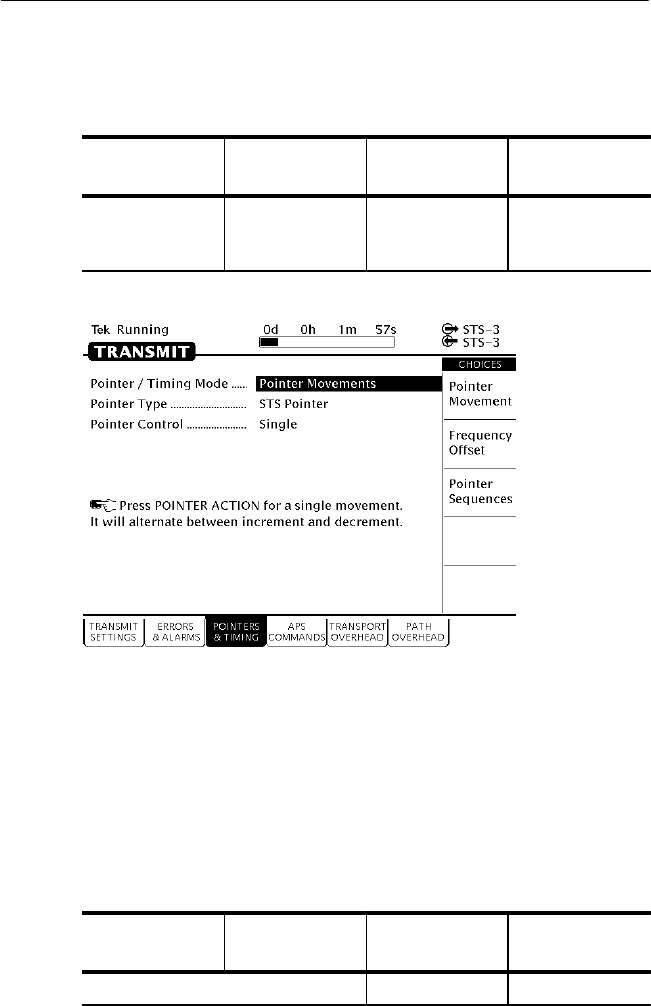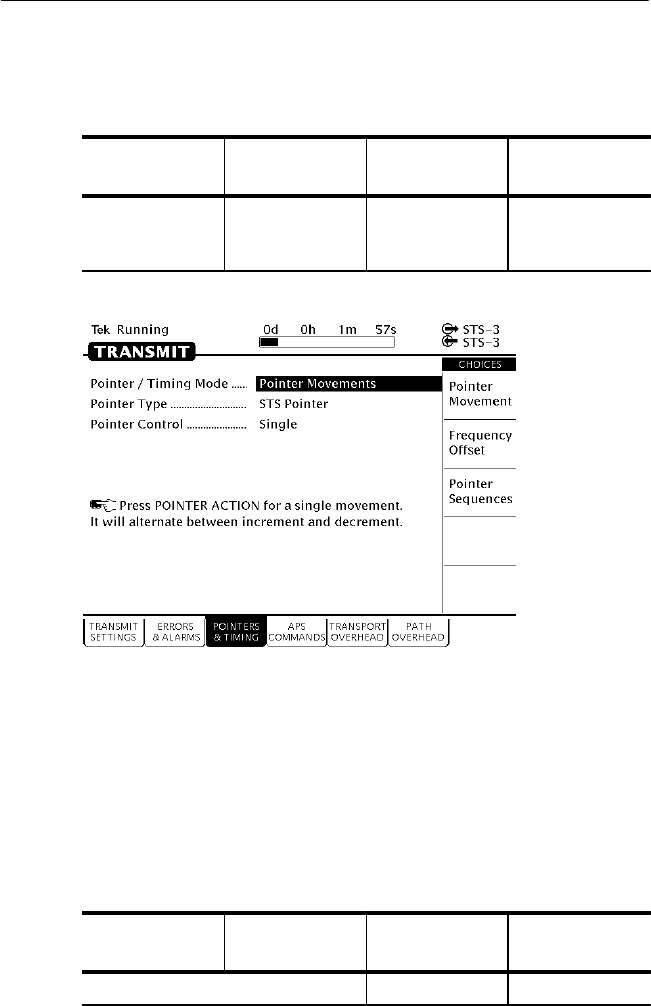
Tutorial
CTS 710 SONET Test Set User Manual
2–37
To display the POINTERS & TIMING page:
Press Menu
Button
Select Menu
Page
Highlight
Parameter
Select Choice
TRANSMIT POINTERS &
TIMING
(see Figure 2–27)
none none
Figure 2–27: The POINTERS & TIMING Page of the TRANSMIT Menu
Before adjusting a pointer, you must decide what mode of pointer
movement to use. You can change a pointer by adjusting the pointer
directly or by using frequency offset. The default mode is Pointer
Movements, which allows you to adjust pointers directly.
To specify how the pointer will be adjusted:
Press Menu
Button
Select Menu
Page
Highlight
Parameter
Select Choice
Pointer Control Single
Tutorial
CTS 710 SONET Test Set User Manual
2–37
To display the POINTERS & TIMING page:
Press Menu
Button
Select Menu
Page
Highlight
Parameter
Select Choice
TRANSMIT POINTERS &
TIMING
(see Figure 2–27)
none none
Figure 2–27: The POINTERS & TIMING Page of the TRANSMIT Menu
Before adjusting a pointer, you must decide what mode of pointer
movement to use. You can change a pointer by adjusting the pointer
directly or by using frequency offset. The default mode is Pointer
Movements, which allows you to adjust pointers directly.
To specify how the pointer will be adjusted:
Press Menu
Button
Select Menu
Page
Highlight
Parameter
Select Choice
Pointer Control Single