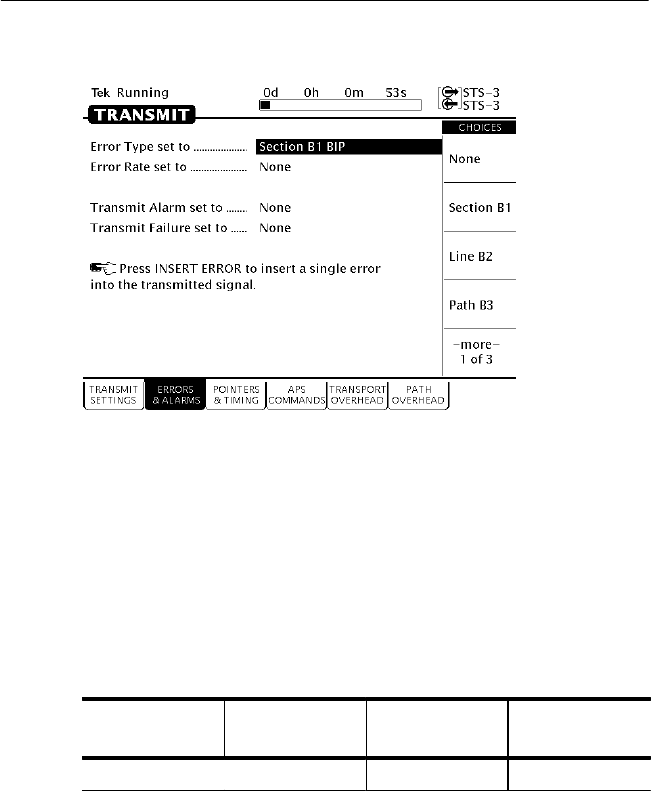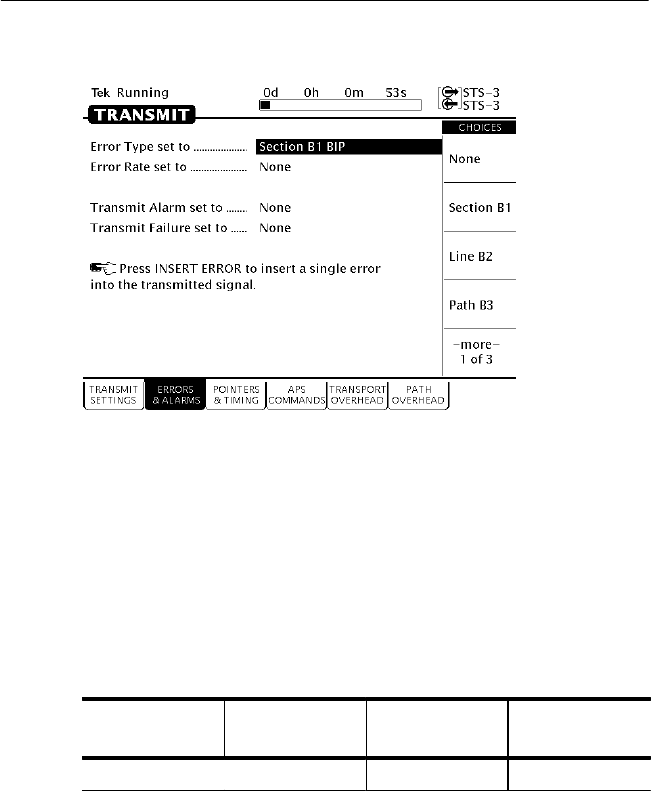
Tutorial
CTS 710 SONET Test Set User Manual
2–35
Figure 2–26: The ERRORS & ALARMS Page of the TRANSMIT Menu
There are two ways to insert errors into the transmitted signal. You
can insert errors one at a time or you can set a rate at which the
CTS 710 inserts errors automatically. Before inserting errors, you
must specify the type of error to be inserted. You specify the type of
error to be inserted with the Error type set to parameter.
To set the type of error to insert:
Press Menu
Button
Select Menu
Page
Highlight
Parameter
Select Choice
Error type set to Path B3 BIP
The rate at which errors are inserted is specified on the Error rate set
to line. An error rate of None specifies that no errors are inserted
unless the INSERT ERROR button is pressed. Any error rate other
Tutorial
CTS 710 SONET Test Set User Manual
2–35
Figure 2–26: The ERRORS & ALARMS Page of the TRANSMIT Menu
There are two ways to insert errors into the transmitted signal. You
can insert errors one at a time or you can set a rate at which the
CTS 710 inserts errors automatically. Before inserting errors, you
must specify the type of error to be inserted. You specify the type of
error to be inserted with the Error type set to parameter.
To set the type of error to insert:
Press Menu
Button
Select Menu
Page
Highlight
Parameter
Select Choice
Error type set to Path B3 BIP
The rate at which errors are inserted is specified on the Error rate set
to line. An error rate of None specifies that no errors are inserted
unless the INSERT ERROR button is pressed. Any error rate other