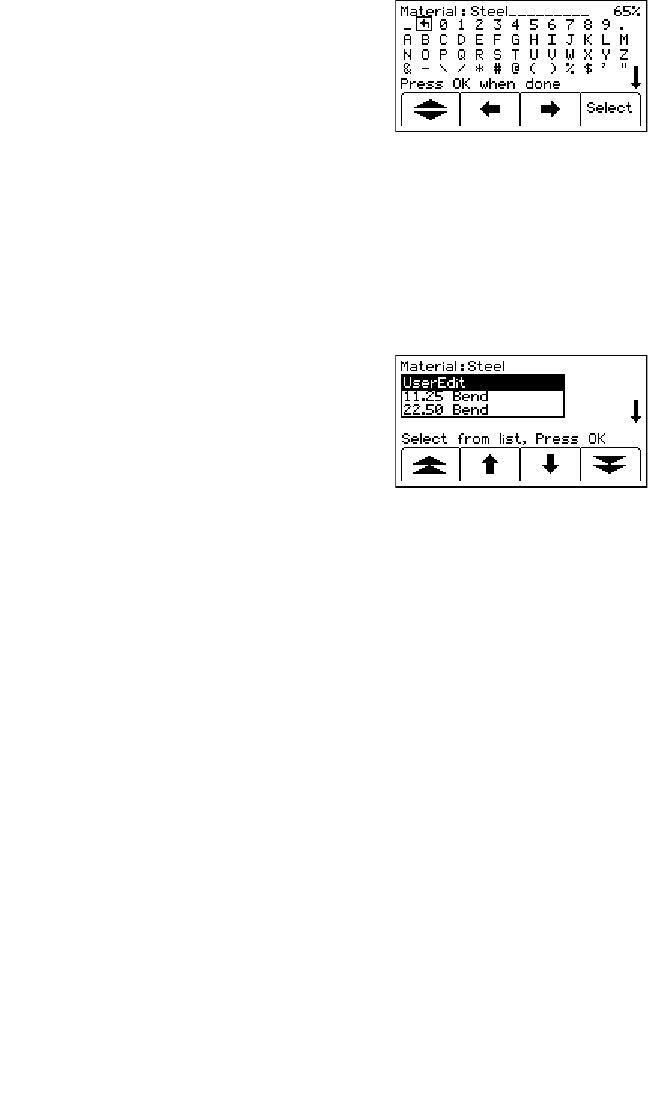
20 78-8130-6741-6 Rev G
Step 8. If User Edit is selected, the following screen
will appear.
Step 9. Move the boxed cursor to the ‘back arrow’
and press Select [SK] to delete the entry to
be modified.
Step 10. Move the boxed cursor by pressing the left/
right arrows [SK] or the Up/ Down Arrow
[SK] to move the cursor to the next row.
Step 11. Press Select [SK] to enter the alphanumeric
character.
− Entry will appear at the top of the
display.
Step 12. Press Locate/OK [5] when entry is complete.
Step 13. If Show All is selected, the following screen
will appear.
Step 14. Select a common compressed term from the
list by pressing the up/down arrows [SK].
Step 15. Press Locate/OK [5]. The modification will
automatically populate the marker template.


















