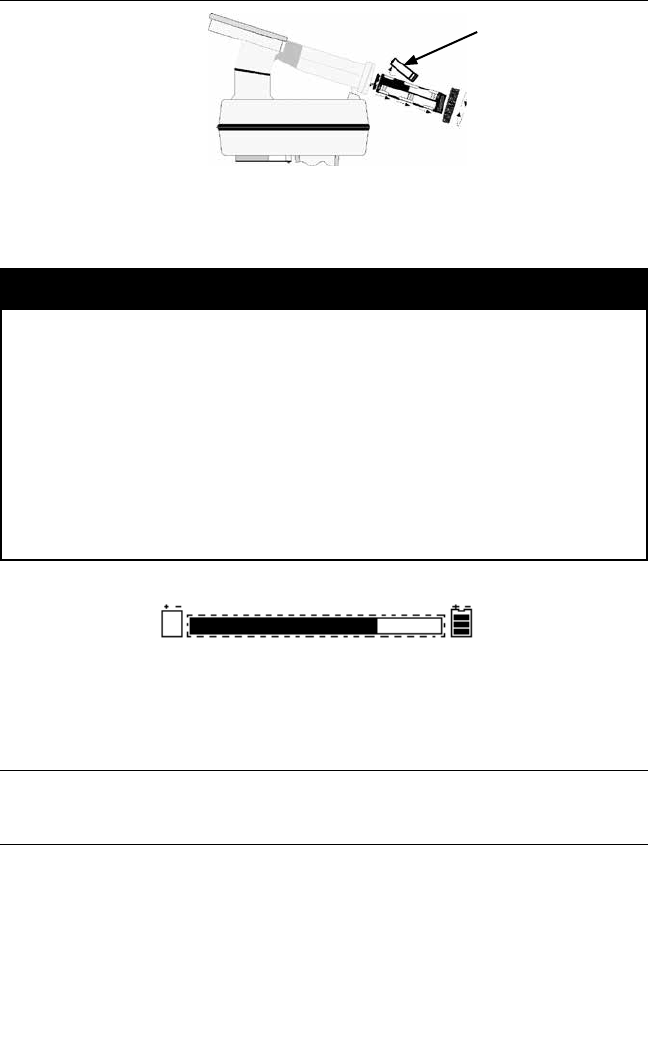
78-8130-6741-6 Rev G 5
2. Quick Start
A. Locator Battery Installation
1. Twist cap to open battery compartment.
2. Slide battery compartment out of handle.
! Caution
To reduce the risks associated with fire and explosion:
• Do not short, excessively heat, or dispose of batteries in fire.
• Install batteries with proper polarity.
• Use only Alkaline "AA" (LR 6) sized batteries.
• Do not charge batteries.
• Do not use leaking batteries.
To reduce the risks associated with environmental contamination:
• Dispose of batteries and electronic components in accordance with all regulations.
• Ensure batteries are installed with correct polarity.
• Always remove batteries when storing the units for long periods of time.
The locator batteries are tested for two seconds every time the unit is turned on.
The Bar Graph [11] on the display screen will fill to the relative battery level.
The Battery Icon [8] on the Locate Screen will continuously indicate the battery level.
B. Cleaning the Locator Unit
To clean the locator unit, wipe with a damp cloth.
C. Service and Accessories
Information regarding service, accessories, or replacement parts can be obtained by
contacting 3M at 1-800-426-8688 in the U.S., or by contacting your local 3M Sales
Office or 3M Sales Representative outside of the U.S.
8 'AA' (LR 6) size
Alkaline Batteries


















