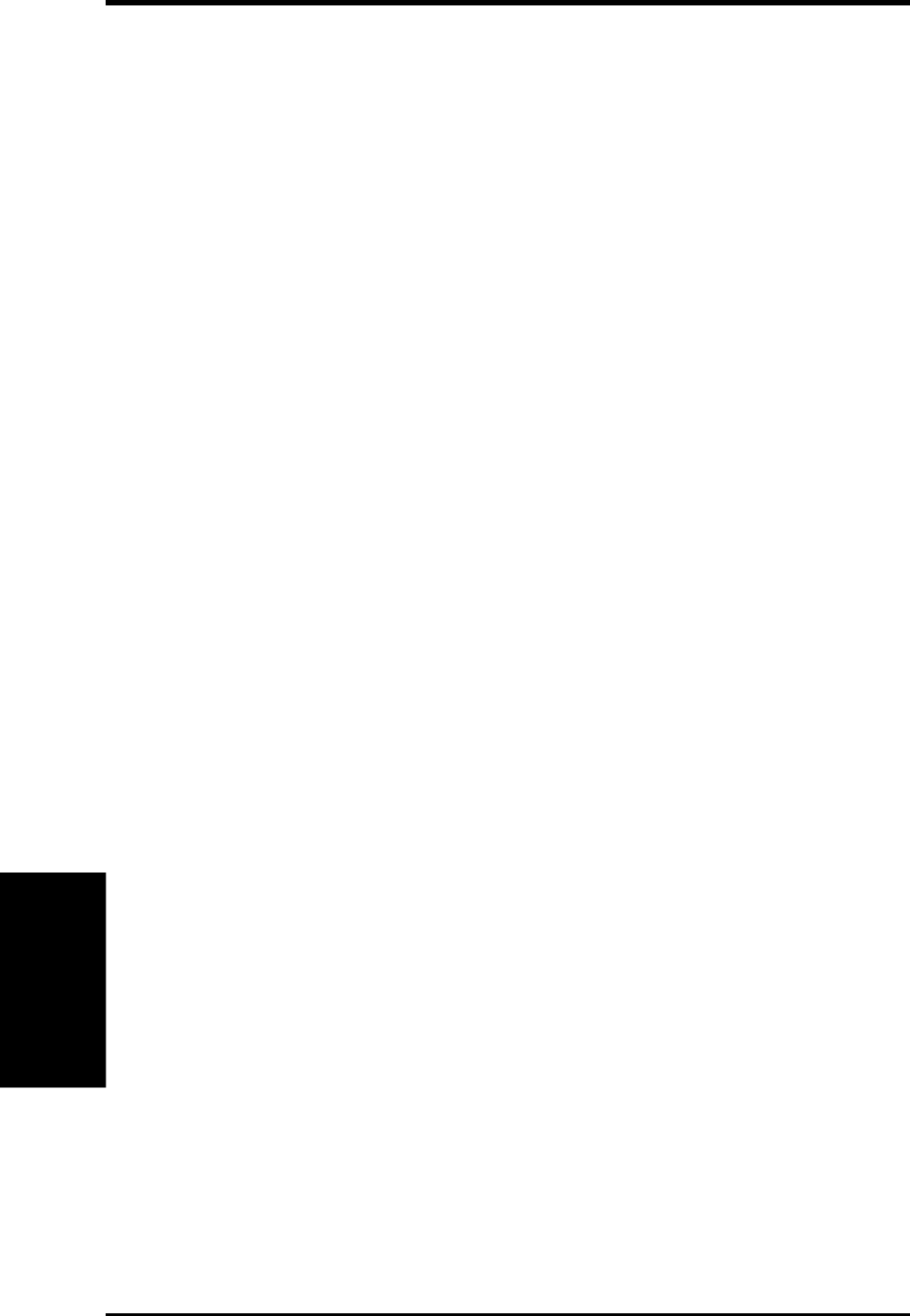
86
5. SOFTWARE SETUP
ASUS A7V133 User’s Manual
5. S/W SETUP
Windows 98
5.4 Using the Promise
Chip for RAID 0
The optional Promise® chip, PDC20265, onboard the A7V133, offers a high
performance Redundant Array of Independent Disks (RAID) configuration that
supports UltraATA/100/66/33, EIDE or FastATA-2 hard disks. After connecting
two hard disks to the motherboard, activating the RAID 0 function is easily configured
through the FastTrack100™ Speed firmware BIOS. In addition, the support CD
provided allows you to reconfigure system drivers according to the Operating System
(OS) unique to your computer.
RAID 0 is also known as “data striping.” Striping optimizes two identical disk
drives to read and write data in parallel and allows two hard disks to perform the
same work as a single drive, and at a sustained data transfer rate double that of a
single disk alone. The RAID 0 array significantly improves the performance of data
access and storage. The chip and system software fully support Ultra ATA/100
specifications of up to 100 MB/sec per disk, with or without multiple disk arrays,
according to individual hard disk specifications. With FAT32 and NTFS partitioning,
the array will be addressed as one large volume.
5.4.1 Setting Up the RAID 0 Array
This section explains how to set up two hard disks in a RAID 0 configuration.
Two basic steps must be followed:
1. Connecting the hard disks and adjusting the ATA/100 / RAID 0 jumpers.
2. Configuring the RAID 0 with FastTrack100™ Speed BIOS and the
FastBuild™ Utility BIOS.
IMPORTANT! It is only possible to use a pre-existing hard disk if the data is
backed-up before configuring the RAID 0 as all data will be lost during the set up.
All hard disks must be UltraATA/100, UltraATA/66, UltraATA/33, EIDE or Fast
ATA-2 compatible in order to operate with the RAID 0 configuration. For optimal
performance, install only identical hard disks of the same model and capacity. Use
only Ultra ATA/100/66 compatible IDE cables and connectors.


















