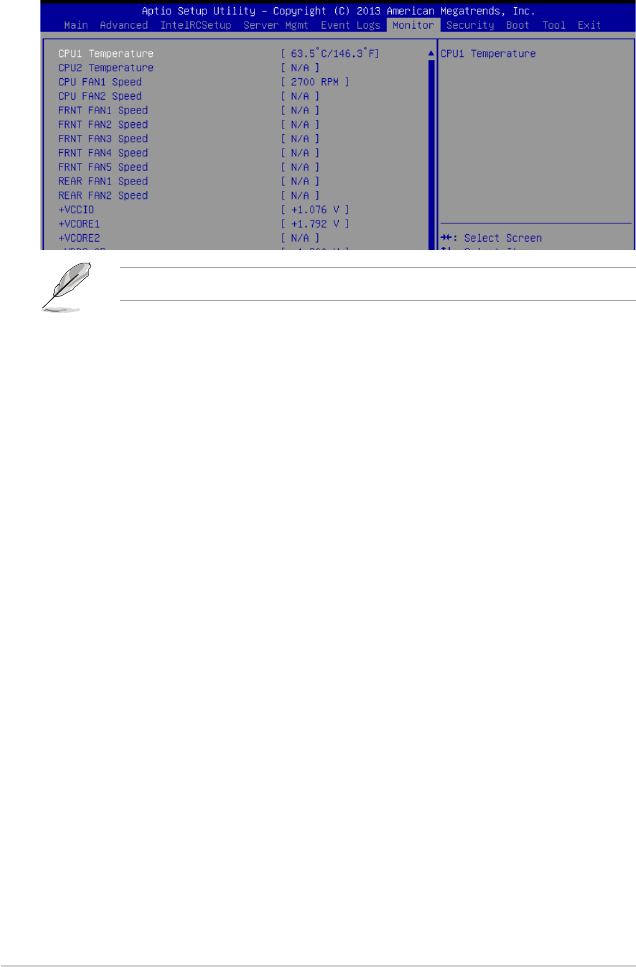
4-46
Chapter 4: BIOS setup
4.8 Monitor menu
TheMonitormenudisplaysthesystemtemperature/powerstatus,andallowsyoutochange
the fan settings.
Scroll down to view the other items
CPU1/2 Temperature [xxx°C/xxx°F]
The onboard hardware monitor automatically detects and displays the CPU temperatures.
CPU FAN1/2 Speed; FRNT FAN1–5 Speed; REAR FAN1/2 Speed
[xxxx RPM] or [N/A]
TheonboardhardwaremonitorautomaticallydetectsanddisplaysthespeedofCPUfans,
frontfans,andrearfaninrotationsperminute(RPM).Ifthefanisnotconnectedtothe
motherboard,theeldshowsN/A.
+VCCIO, VCORE1/2 Voltage, +VDDQ_AB_CPU1 Voltage, +VDDQ_CD_CPU1
Voltage, +VDDQ_EF_CPU2 Voltage, +VDDQ_GH_CPU2 Voltage, +5VSB
Voltage, +5V Voltage, +12V Voltage, +3.3V Voltage, VBAT Voltage, +3.3VSB
Voltage
The onboard hardware monitor automatically detects the voltage output through the onboard
voltage regulators.
CPU FAN1&2 FRNT FAN1 mode [Generic Mode]
AllowsyoutoconguretheASUSSmartFanfeaturethatsmartlyadjuststhefanspeedsfor
moreefcientsystemoperation.
Congurationoptions:[GenericMode][HighSpeedMode][FullSpeedMode][ManualMode]
Duty % [50]
ThisitemappearsonlywhenCPUFAN1&2FRNTFAN1modeissetto[ManualMode].
Thisitemallowsyoutocongurethefandutysettingfrom10%to100%.
FRNT FAN2&3/4&5; REAR FAN1&2 mode [Generic Mode]
AllowsyoutoconguretheASUSSmartFanfeaturethatsmartlyadjuststhefanspeedsfor
moreefcientsystemoperation.
Congurationoptions:[GenericMode][HighSpeedMode][FullSpeedMode][ManualMode]


















