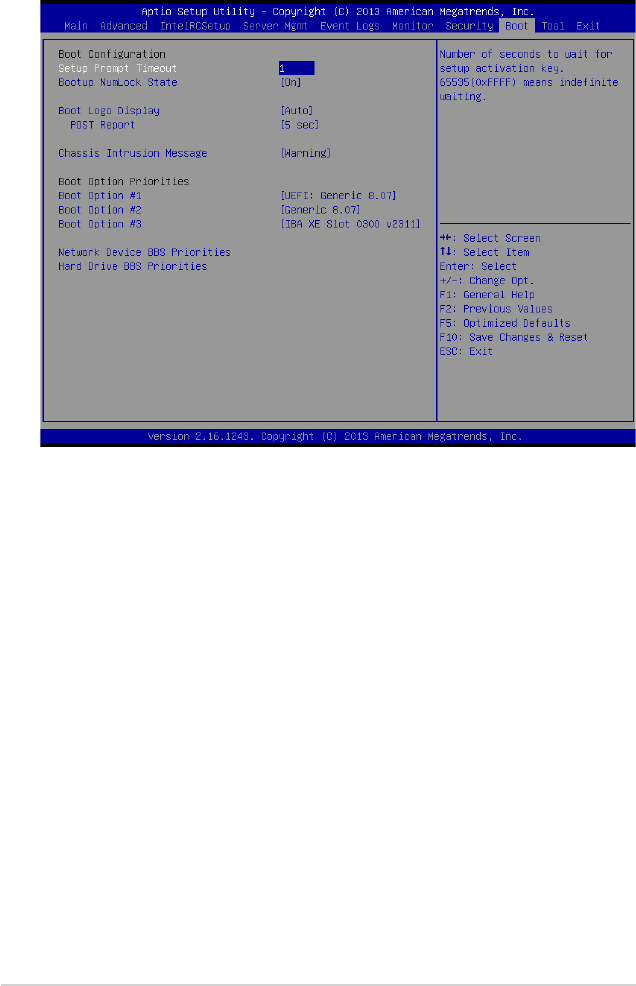
4-50
Chapter 4: BIOS setup
Setup Prompt Timeout [xx]
Usethe<+>and<->keystoadjustthenumberofsecondstowaitforsetupactivationkey.
Bootup NumLock State [On]
Allowsyoutoselectthepower-onstatefortheNumLock.
Congurationoptions:[Off][On]
Boot Logo Display [Auto]
Allows you to enable or disable the full screen logo display feature.
Congurationoptions:[Auto][FullScreen][Disabled]
POST Report [5 sec]
Allows you to set the desired POST Report waiting time from 1 to 10 seconds.
Congurationoptions:[1sec]~[10sec][UntilPressESC]
Chassis Intrusion [Warning]
Allows you to set an action when chassis intrusion has occured.
Congurationoptions:[Warning][Halt]
Boot Option Priorities
These items specify the boot device priority sequence from the available devices. The
number of device items that appears on the screen depends on the number of devices
installed in the system.
4.10 Boot menu
The Boot menu items allow you to change the system boot options.


















