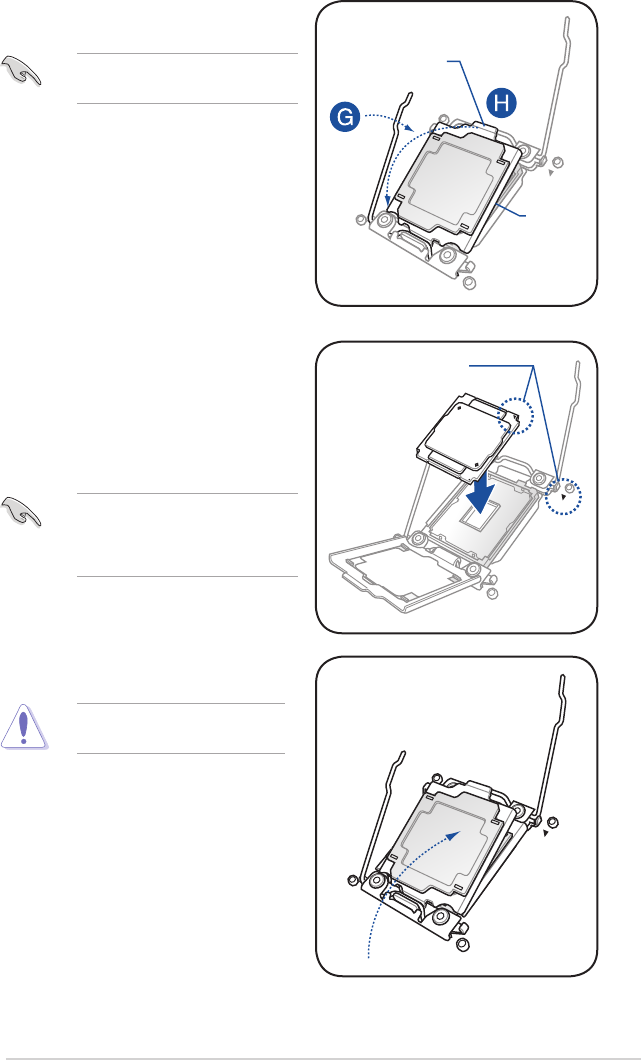
2-10
Chapter 2: Hardware information
9. Gently push the load plate just enough
toletitsitontopoftheCPU.
Do not force to close the load plate
asitmaydamagetheCPU.
4. Push the left load lever to slightly lift the
load plate (G).
Do not insert the load lever into the
retention tab.
TheCPUtsinonlyonecorrect
orientation.DONOTforcetheCPU
into the socket to prevent bending the
CPUpinsonthesocket.
6. GettheCPU.
7. AlignandpositiontheCPUoverthe
socket ensuring that the triangle mark on
theCPUmatchesthetrianglemarkon
the socket box.
Triangle mark
5. Holdtheedgethengentlylifttheload
plate(H).
8. InstalltheCPUintotheslot.
Load plate
edge of the Load plate


















