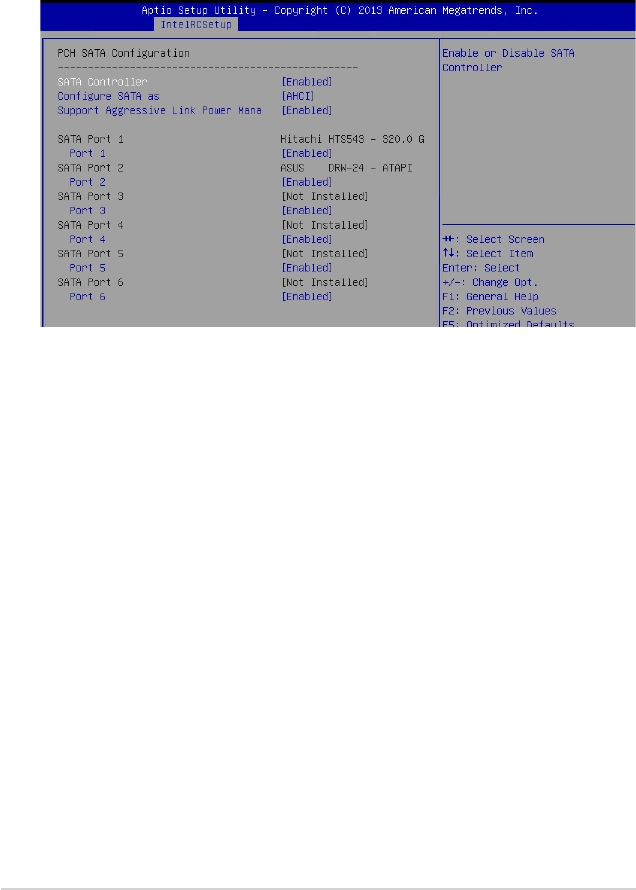
4-36
Chapter 4: BIOS setup
SATA Port 1/ SATA Port 2/ SATA Port 3/ SATA Port 4
Port 1/ Port 2/ Port 3/ Port 4
Allows you to enable or disable the SATA port
Congurationoptions:[Disabled][Enabled]
PCH SATA Configuration
SATA Controller [Enabled]
Allows you to enable or disable the SATA Controller.
Congurationoptions:[Disabled][Enabled]
Configure SATA as [AHCI]
AllowsyoutoidentifytheSATAportisconnectedtoSolidStateDriveorHardDiskDrive.
Congurationoptions:[IDE][AHCI][RAID]
Support Aggressive Link Power Management [Enabled]
AllowsyoutoenableordisabletheSuportAggressiveLinkPower(SALP)Management.
Congurationoptions:[Disabled][Enabled]
SATA Port 1~6
Port 1/ Port 2/ Port 3/ Port 4/ Port 5/ Port 6 [Enabled]
Allows you to enable or disable the SATA port
Congurationoptions:[Disabled][Enabled]
USB Configuration
xHCI Mode [Auto]
Allows you to enable or disable the mode of operation of xHCI controller.
Congurationoptions:[Auto][Disabled][Enabled]


















