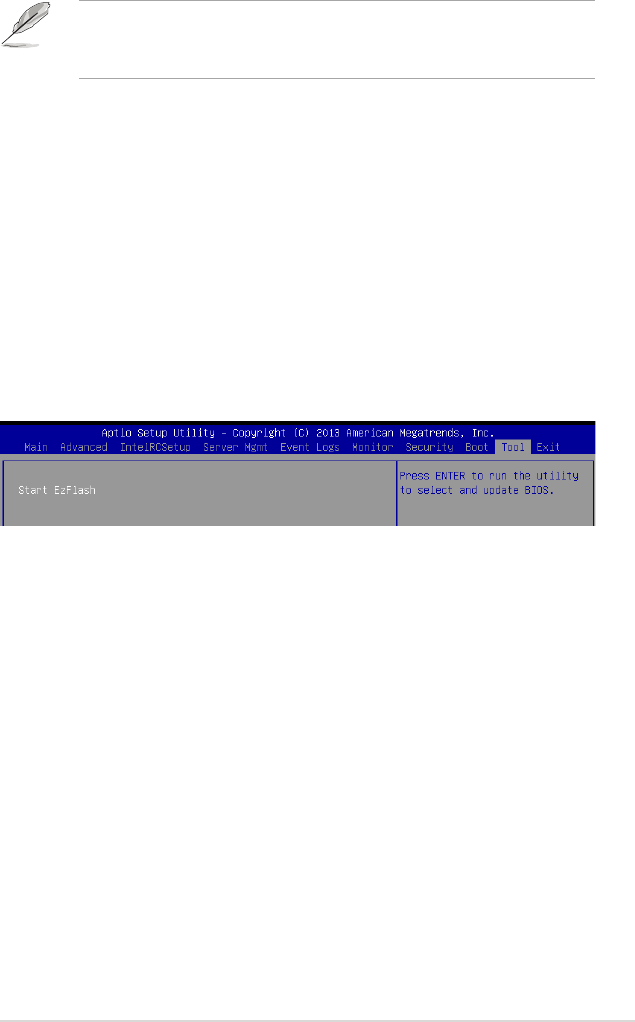
4-51
Z10PA-D8 Series
• Toselectthebootdeviceduringsystemstartup,press<F8>whenASUSLogo
appears.
• ToaccessWindowsOSinSafeMode,pleasepress<F8>afterPOST.
Set the booting order of network devices.
Boot Option #1/#2 [SATA P2: ASUS ...]
Congurationoptions:[SATAP2:ASUS...][SATAP3:WDCWD80...]
[AMIVirtualFloppy...][IBAGESlot0700v...]
CD/DVD ROM Drive BBS Priorities
Hard Drive BBS Priorities / Network Device BBS Priorities
These items appear only when you connect SATA ODD or hard drive to the SATA ports and
allow you to set the booting order of the SATA devices.
4.11 Tool menu
TheToolmenuitemsallowyoutocongureoptionsforspecialfunctions.Selectanitemthen
press <Enter> to display the submenu.
ASUS EZ Flash
Allows you to run ASUS EZ Flash BIOS ROM Utility when you press <Enter>. Refer to the
ASUS EZ Flash Utility section for details.


















