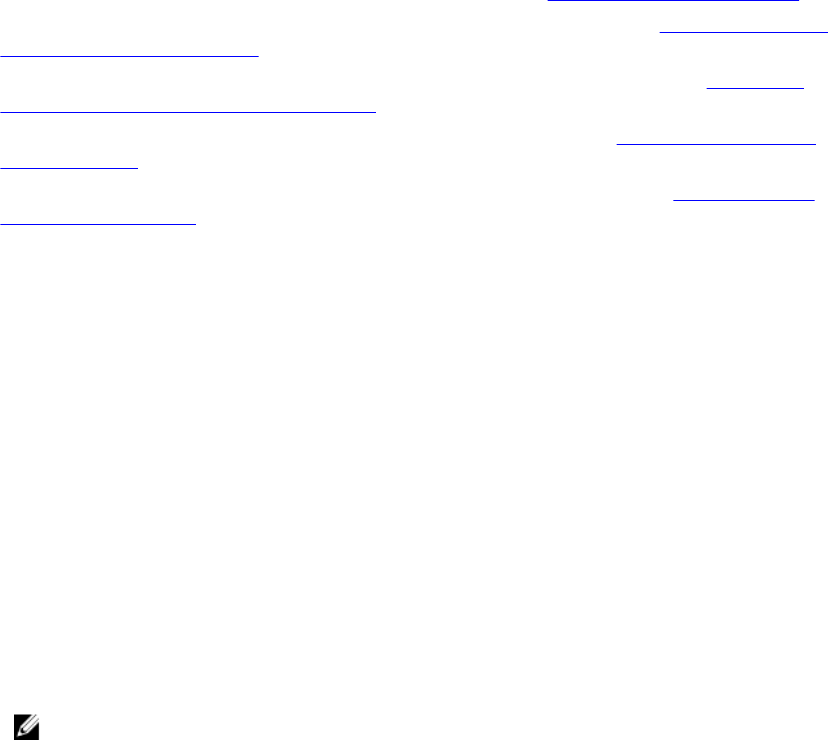
3
Configuring ASM Virtual Appliance
You must configure the following settings in the virtual appliance console before you start using ASM:
• Change Dell administrator password. For detailed information, see Changing Delladmin Password
• Configure static IP Address in the virtual appliance. For detailed information, see Configuring Static IP
Address in the Virtual Appliance
• Configure ASM Virtual Appliance as PXE boot responder. For detailed information, see Configuring
ASM Virtual Appliance as PXE Boot Responder
• Import Windows ISO on the virtual appliance. For detailed information, see Deploying WinPE on the
Virtual Appliance
• Deploy the WinPE image file to the virtual appliance. For detailed information, see Deploying WinPE
on the Virtual Appliance
Changing Dell Administrator Password
To change “delladmin” password:
1. You must use the SSH protocol to connect to ASM virtual appliance IP.
2. Log in to the console with the user name delladmin and password delladmin and press Enter.
3. At the command line interface, run the command passwd. Follow the prompts to update the
password.
4. To log in using the new password, at the command line interface, enter the old credentials and the
new password.
Configuring Static IP Address in the Virtual Appliance
1. In VMware Sphere, click the Console tab to open the console of the virtual appliance.
2. Log in to the console with the user name delladmin, enter current delladmin password, and then
press
Enter.
NOTE: The default password for delladmin account is delladmin.
3. At the command line interface, run the command sudo su - and then enter the current delladmin
password.
4. In the Properties dialog box, click Network Configuration.
5. In the Network Connections dialog box, click Wired → Auto eth0, and then click Edit.
6. In the Editing Auto eth0 dialog box, click IPv4 Settings tab.
7. Select Manual from the Method drop-down list.
8. In the Addresses table, type the static IP address, subnet mask, gateway, and then click Add.
9. Click Apply to set the static IP address of the appliance.
27


















