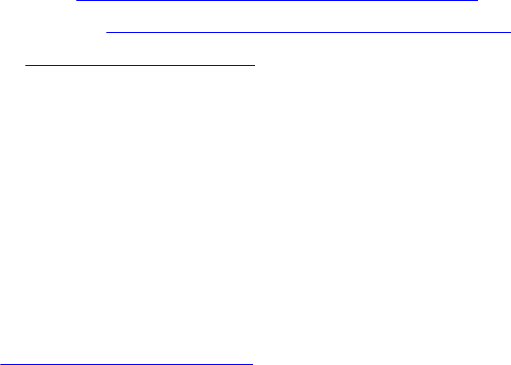
B
Configuring DHCP or PXE on External
Servers
The PXE service requires a DHCP server configured to provide boot server (TFTP PXE server) information
and specific start-up file information. ASM PXE implementation uses the iPXE specification so that the
configuration details include instructions to allow legacy PXE servers and resources to boot properly to
this iPXE implementation.
This section provides information about configuring DHCP on the following servers. The information
includes only the basic configuration options and declarations required for an iPXE environment. These
details should be used as a cumulative addition to the settings currently used in your DHCP
implementation (if you already have a DHCP environment).
• Microsoft Windows 2012 Server. See Configure DHCP on Windows 2012 DHCP Server
• Microsoft Windows 2008 Server R2. See Configure DHCP on Windows 2008 DHCP Server
• Linux DHCPd (ISC DHCP). See Configuring DHCP for Linux
Configure DHCP on Windows 2012 DHCP Server
To configure the DHCP on Windows 2012 DHCP Server, perform the following tasks:
1. Create DHCP User Class
2. Create DHCP Policy
3. Create Boot File scope option
For additional information, see http://ipxe.org/howto/msdhcp
Create the DHCP User Class
You must create the user class for the DHCP server before creating the DHCP Policy.
1. Open the Windows 2012 DHCP Server DHCP Manager.
2. In the console tree, navigate to IPv4. Right click IPv4, and then click Define User Classes from the
drop-down menu.
3. In the DHCP User Classes dialog box, click Add.
4. In the New Class dialog box, enter the following information and click OK to create a user class.
a. In the Display Name box, enter iPXE
b. In the Description box, enter iPXE Clients
c. In the data pane, under ASCII, enter iPXE
5. Click Close.
43


















