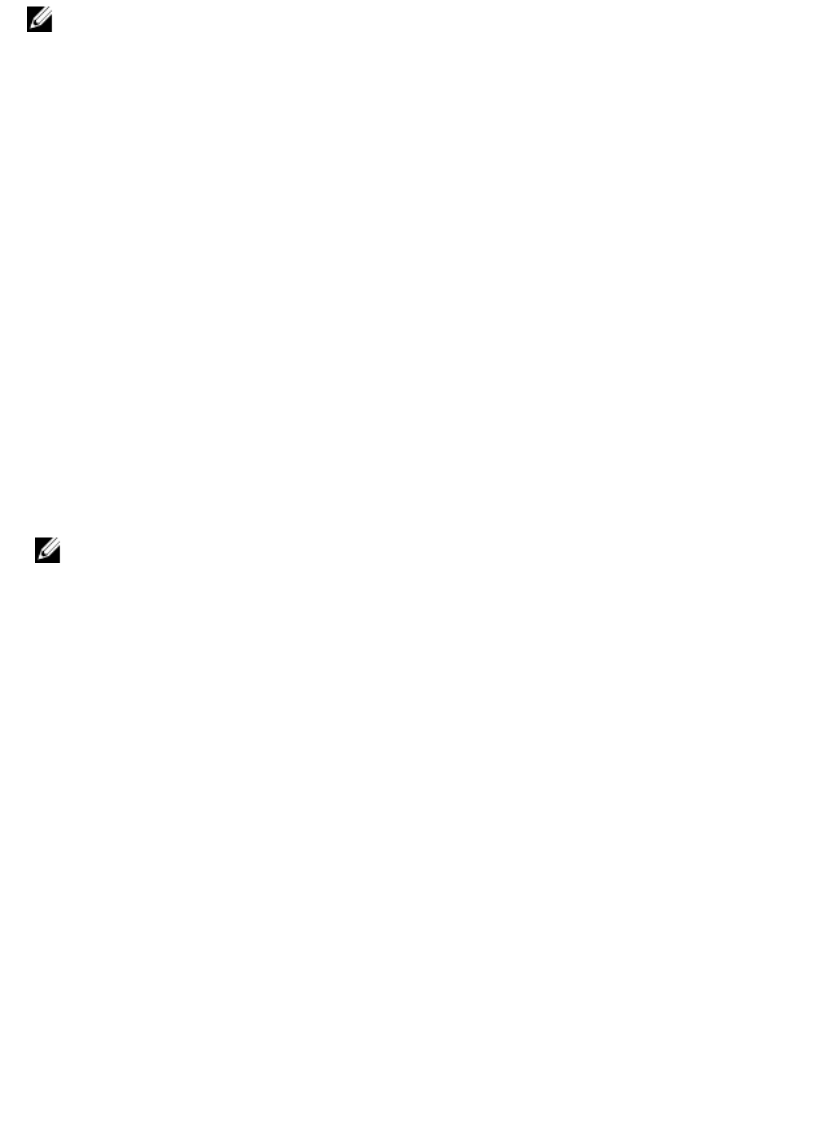
NOTE: Additional lines may be present in the puppet.conf file for your system. It is not
necessary to delete any information from this file. You just need to ensure the previously
noted section is present in the file.
Customizing Linux Template
Perform the following task to customize Linux template:
1. Ensure all instructions have been completed for VMware or Hyper-V virtual machines as noted in the
previous section.
a. Install VMware tools (VMware only)
b. Install puppet agent and ensure it is configured to run on startup
c. Make sure ASM appliance and virtual machine time are synchronized by NTP.
d. Make sure DNS is configured for “dellasm” to resolve.
e. Make sure puppet.conf file has updated configuration to point to “dellasm” as server.
2. Copy puppet certname scripts puppet_certname.sh and puppet_certname.rb to the virtual
machine.
a. You can find the puppet certificate name scripts for Linux (puppet_certname.sh and
ppet_certname.rb) in /opt/asm-deployer/scripts on ASM appliance. You can move these files
to /var/lib/razor/repo-store. The ASM appliance location /var/lib/razor/repo-store is a share that
can be mounted to your virtual machine if the virtual machine has network connectivity to the
ASM appliance
NOTE: The INI file version in the puppet certificate name script must be 2.0.2.
b. On a Linux virtual machine, you must copy these scripts to /usr/local/bin. Make sure the
permissions are set on these scripts to at least read and execute. To do this, run the following
commands:
chmod 755 /usr/local/bin/puppet_certname.sh
chmod 755 /usr/local/bin/puppet_certname.rb
3. Make sure the virtual machine has access to the internet, as this will be required to download and
install the necessary ruby gem files. If your virtual machine will not have access to the internet, then
download the ruby gem files for “inifile” and “hashie” and place them in the /usr/local/bin directory
where you copied the
puppet certname scripts.
4. You must update the Network Interfaces so that it will not be associated with the base virtual
machine MAC address (varies based on OS, examples below). To update it, run the following:
RHEL/CentOS:
rm /etc/udev/rules.d/70-persistent-net.rules
rm/lib/udev/rules.d/75-persistent-net-generator.rules
sed -i "/^HWADDR/d" /etc/sysconfig/network-scripts/ifcfg-eth0
Debian/Ubuntu:
rm /lib/udev/rules.d/75-persistent-net-generator.rules
5. Configure cronjob to execute the puppet_certname.sh script and restart or start the puppet service.
Type the following commands:
crontab –e
a. Add the following line to this file and then save and exit the file.
@reboot /usr/local/bin/puppet_certname.sh; /etc/init.d/puppet restart
31


















