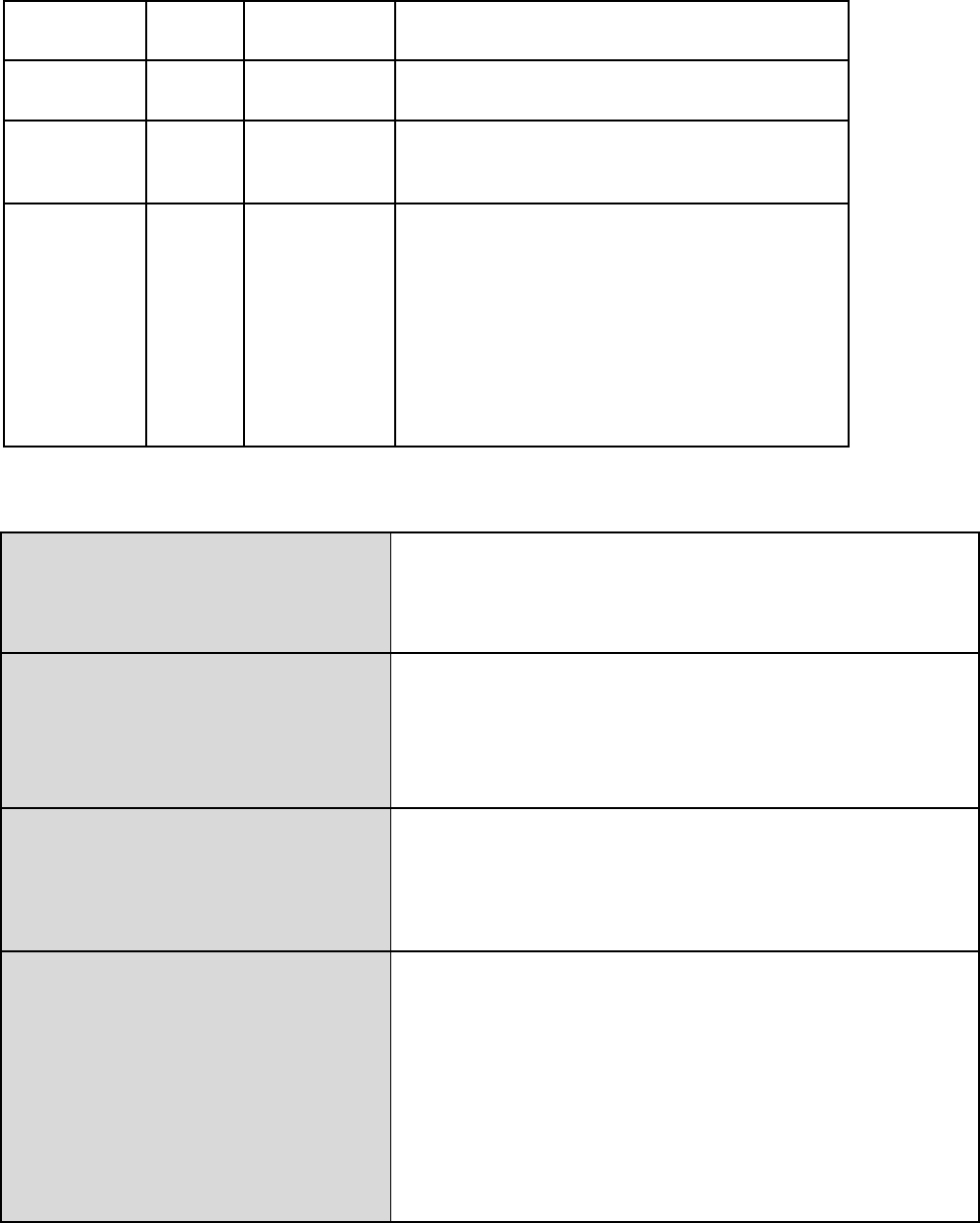
Dell
PowerEdge R210 Technical Guide 42
USB wake
Generic
N/A
This feature is not supported on this system
since the S1 state is not supported.
DBS N/A Processor
MSRs
This feature does P state transition under
Windows
C State
Support
N/A
Processor and
PCH registers
This feature allows multiple C state supports for
Processor. This feature will work under
Windows and ACPI OS that understand C states.
Power Profile
support
N/A
Processor/IMC
and PCH
chipset
registers.
11G Servers will be the most energy smart
servers that Dell will ship. In addition to P,C
and T states, BIOS will expose the Power
Profiles to the OS. Each Power profile will have
a specific settings and it will fine tune
processor, MCH, IOH and South Bridge. For
detailed explanation on how this feature works,
please look at BIOS Power Management
specification located in Design Docs under R310
engineering.
Table 16. Power Profiles that R210 BIOS will Expose in BIOS Setup
Maximum Performance
DBPM Disabled ( BIOS will set P-State to MAX)
Memory frequency = Maximum Performance
Fan algorithm = Maximum Performance
OS Control
Enable OS DBPM Control (BIOS will expose
all possible P states to OS)
Memory frequency = Maximum Performance
Fan algorithm = Minimum Power
Active Power Controller
Enable DellSystem DBPM (BIOS will not make all P states
available to OS)
Memory frequency = Maximum Performance
Fan algorithm = Minimum Power
Custom
CPU Power and Performance Management
:
Maximum Performance | Minimum Power | OS DBPM | System
DBPM
Memory Power and Performance Management:
Maximum Performance |1333Mhz |1067Mhz |800Mhz|
Minimum Power
Fan Algorithm
Maximum Performance | Minimum Power


















