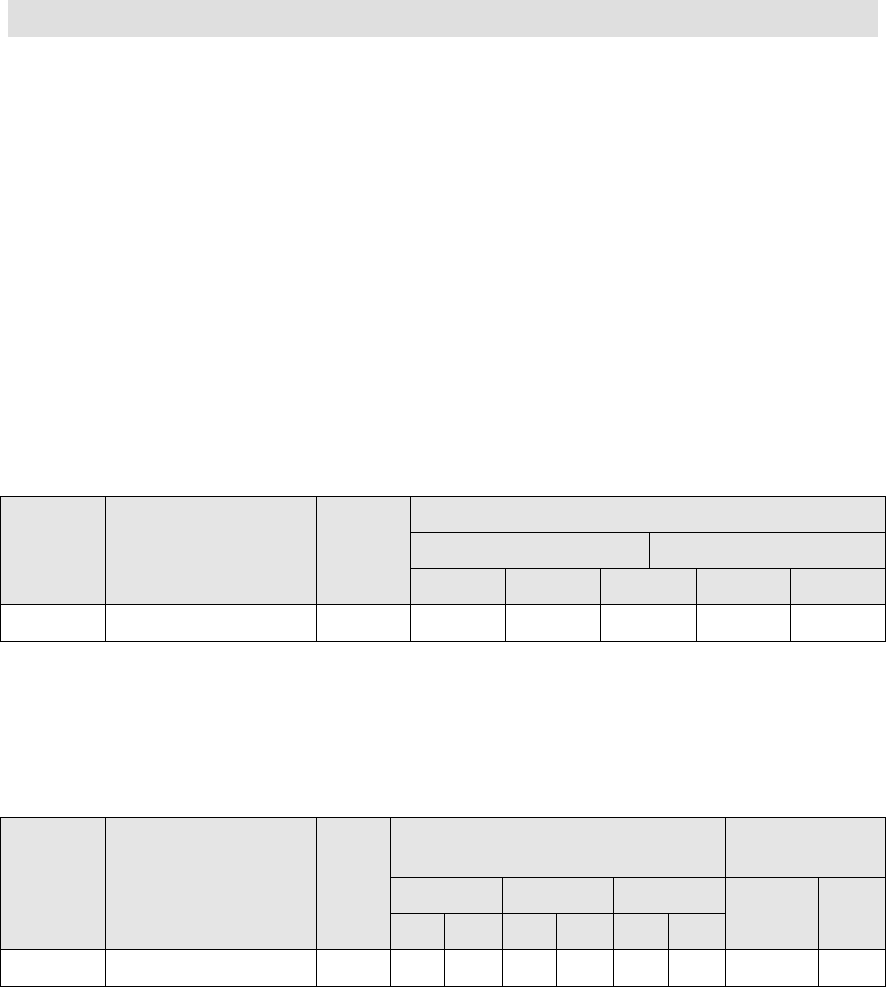
Dell
PowerEdge R210 Technical Guide 52
13 Rack Information
13.1 Overview
The ReadyRails™ static rail system for the R210 provides tool-free support for racks
with square or unthreaded round mounting holes (including Dell’s 42xx and 24xx series
racks) with an adjustment range of 60–87 cm. The rails also offer tooled mounting
support for 4-post threaded and 2-post (Telco) racks for added versatility.
13.2 Rails
The static rails for the R210 support tool-less mounting in 19”-wide, EIA-310-E
compliant square hole and unthreaded round hole racks via Dell’s ReadyRails™
mounting interface. The rails also support a “generic” mounting interface for tooled
mounting in threaded hole and 2-post (Telco) racks. Screws are not included in the kit
since threaded racks are offered with a variety of thread designations. Users must
provide their own screws when mounting the rails in threaded or 2-post racks.
Table 23. PowerEdge R210 Rail Information
Rail
Identifier
Mounting Interface Rail
Type
Rack Types Supported
4-Post 2-Post
Square Round Thread Flush Center
A4 ReadyRails™/Generic Static Yes Yes Yes Yes Yes
The adjustment range of the rails is a function of the type of rack in which they are
being mounted. The min-max values listed below represent the allowable distance
between the front and rear mounting flanges in the rack.
Figure 15. Rack Adjustability Range
Rail
Identifier
Mounting Interface Rail
Type
Rack Adjustability Range (mm) Rail Depth
(mm)
Square Round Threaded Without
CMA
With
CMA
Min Max Min Max Min Max
A4 ReadyRails™/Generic Static 608 879 594 872 604 890 622 —
13.3 Cable Management Arm (CMA)
The static rails for the R210 support a wide variety of racks and mounting
configurations but do not support the ability to extend the system out of the rack for
service. Thus, they do not provide support for a cable management arm (CMA).


















