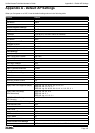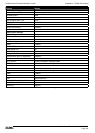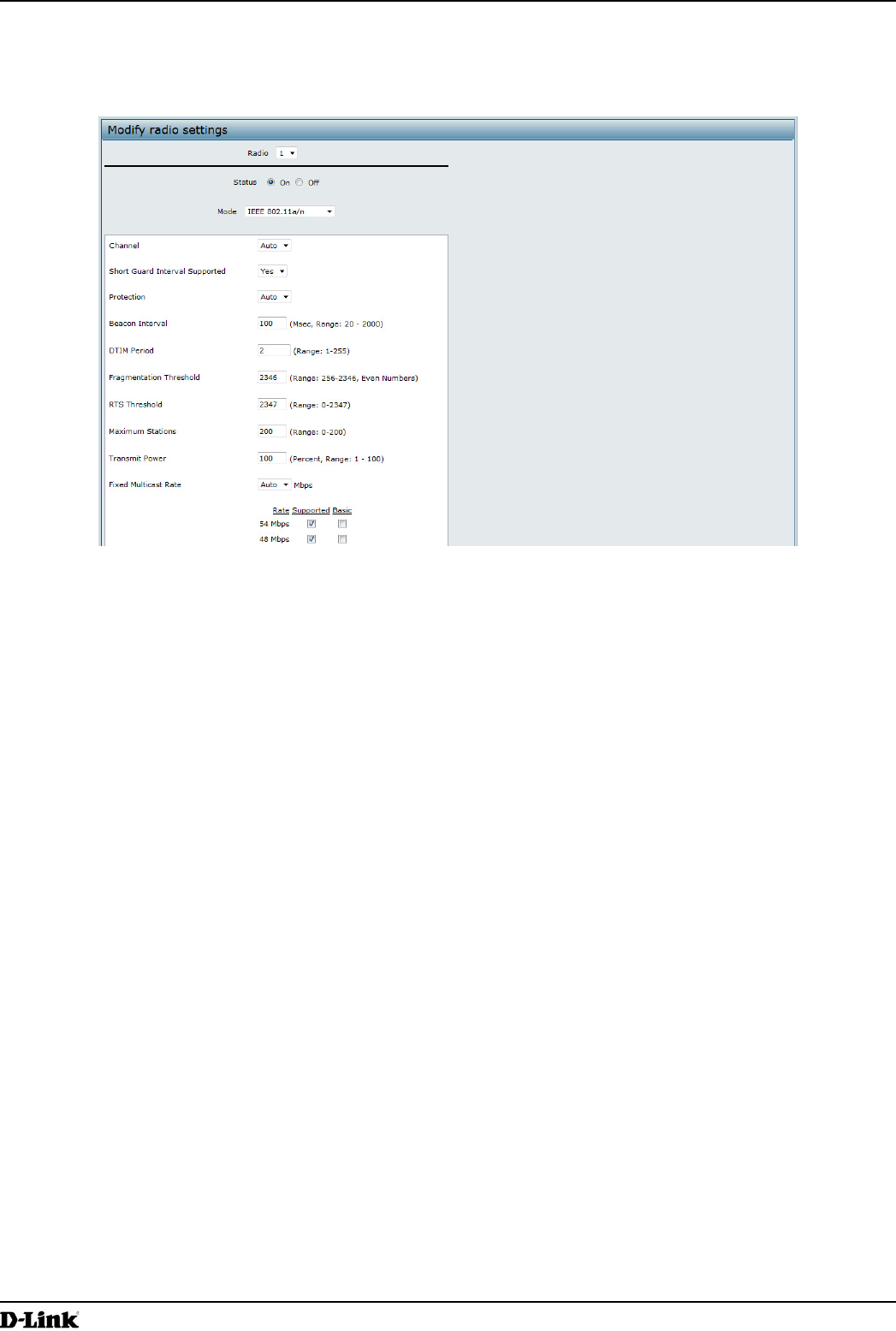
Unied Access Point Administrator’s Guide
Unied Access Point Administrator’s Guide
Page 117
March 2012
Appendix B - Conguration Examples
Radio Conguration from the Web Interface
1.) Log onto the AP and navigate to the Manage > Radio page.
Figure 70 - Radio Conguration from the Web Interface
2.) Make sure that the Status is On.
3.) From the Mode menu, select IEEE 802.11b/g/n.
4.) From the Channel eld, select 6.
5.) From the Channel Bandwidth eld, select 40 MHz.
6.) In the Maximum Stations eld, change the value to 100.
7.) In the Transmit Power eld, change the value to 75.
8.) Click Apply to update the AP with the new settings.
Radio Conguration from the CLI
1.) Connect to the AP by using Telnet, SSH, or a serial connection.
2.) Turn Radio 12 on if the status is not currently up.
set radio wlan01 status on
3.) Set the mode to IEEE 802.11b/g/n.
set radio wlan01 mode bg-n
4.) Set the channel to 6.
set radio wlan01 channel-policy static
set radio wlan01 static-channel 6
5.) Set the channel bandwidth to 40 MHz.
set radio wlan01 n-bandwidth 40
6.) Allow a maximum of 100 stations to connect to the AP at a time.
set bss wlan01bssvap0 max-stations 100
7.) Set the transmit power to 75 percent.
set radio wlan01 tx-power 75
8.) View information about the radio settings.
get radio wlan01 detail