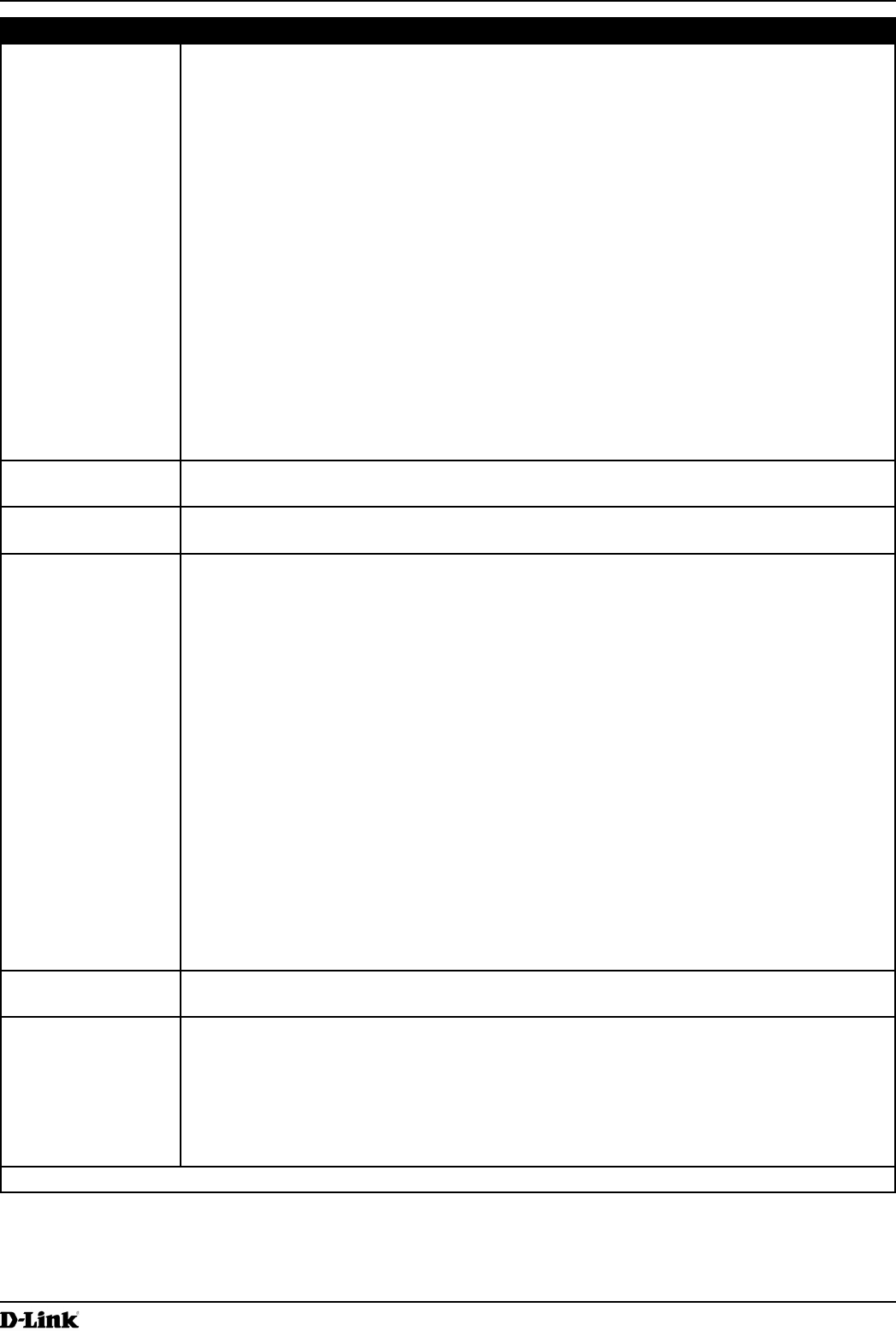
Unied Access Point Administrator’s Guide
Unied Access Point Administrator’s Guide
Page 94
March 2012
Section 8 - Conguring Client Quality of Service (QoS)
Field Description
Source Port Select this option to include a source port in the match condition for the rule. The source port
is identied in the datagram header.
Once you select the eld, choose the port name or enter the port number.
Select From List
Select the keyword associated with the source port to match:
•) ftp
•) ftpdata
•) http
•) smtp
•) snmp
•) telnet
•) tftp
•) www
Each of these keywords translates into its equivalent port number.
Match to Port
Enter the IANA port number to match to the source port identied in the datagram header.
The port range is 0 – 65535 and includes three different types of ports:
•) 0 – 1023: Well Known Ports
•) 1024 – 49151: Registered Ports
•) 49152 – 65535: Dynamic and/or Private Ports
Destination IPv6
Address
Select this eld to require a packet’s destination IPv6 address to match the address listed
here. Enter an IPv6 address in the appropriate eld to apply this criteria.
Destination IPv6
Prex Length
Enter the prex length of the destination IPv6 address.
Destination Port Select this option to include a destination port in the match condition for the rule. The
destination port is identied in the datagram header.
Once you select the eld, choose the port name or enter the port number.
Select From List
Select the keyword associated with the destination port to match:
•) ftp
•) ftpdata
•) http
•) smtp
•) snmp
•) telnet
•) tftp
•) www
Each of these keywords translates into its equivalent port number.
Match to Port
Enter the IANA port number to match to the destination port identied in the datagram
header. The port range is 0 – 65535 and includes three different types of ports:
•) 0 – 1023: Well Known Ports
•) 1024 – 49151: Registered Ports
•) 49152 – 65535: Dynamic and/or Private Ports
IPv6 Flow Label Flow label is 20-bit number that is unique to an IPv6 packet. It is used by end stations to
signify quality-of-service handling in routers (range 0 to 1048575).
IPv6 DSCP To use IPv6 DSCP as a match criteria, select the check box and select a DSCP value
keyword or enter a DSCP value to match. You can select only one service type (DSCP, IP
Precedence or TOS bits) to use for match criteria.
Select from List
Select from a list of DSCP types.
Match to Value
Enter a DSCP Value to match (0 – 63).
MAC ACL


















