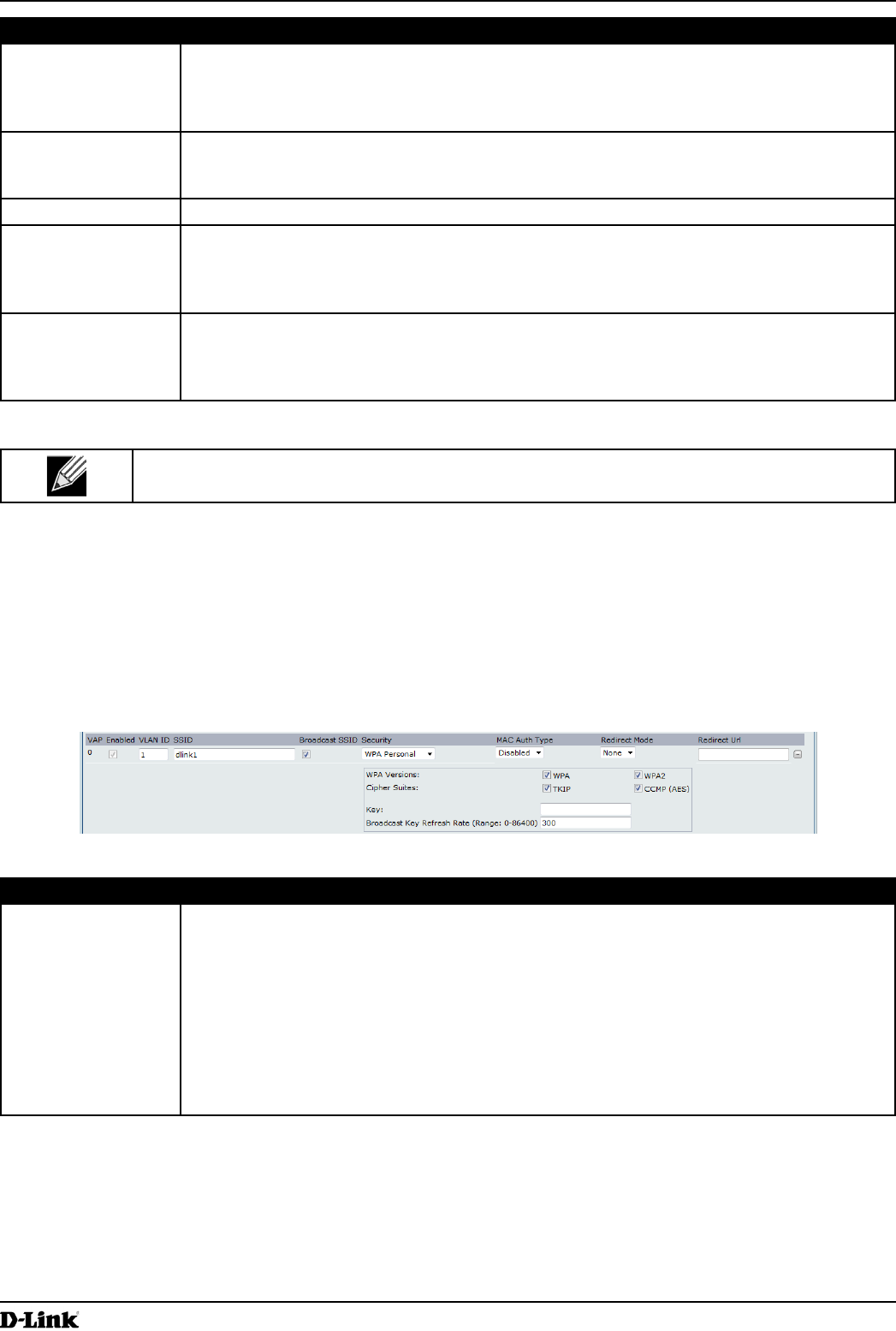
Unied Access Point Administrator’s Guide
Unied Access Point Administrator’s Guide
Page 53
March 2012
Section 4 - Managing the Access Point
Field Description
Enable RADIUS
Accounting
Select this option to track and measure the resources a particular user has consumed
such as system time, amount of data transmitted and received, and so on.
If you enable RADIUS accounting, it is enabled for the primary RADIUS server and all
backup servers.
Enable RADIUS
FailThrough
Select this option to allow the secondary RADIUS server to authenticate wireless clients if
the authentication with the primary RADIUS server is unsuccessful, or if the primary RADIUS
server is unavailable.
Active Server Specify which congured RADIUS server to use as the active RADIUS server.
Broadcast Key
Refresh Rate
Enter a value to set the interval at which the broadcast (group) key is refreshed for clients
associated to this VAP (the default is 300).
The valid range is 0 – 86400 seconds. A value of 0 indicates that the broadcast key is not
refreshed.
Session Key
Refresh Rate
Enter a value to set the interval at which the AP will refresh session (unicast) keys for each
client associated to the VAP.
The valid range is 0 – 86400 seconds. A value of 0 indicates that the broadcast key is not
refreshed.
Table 24 - IEEE 802.1X
Note: After you congure the security settings, you must click Apply to apply the changes and to
save the settings.
WPA Personal
WPA Personal is a Wi-Fi Alliance IEEE 802.11i standard, which includes AES-CCMP and TKIP mechanisms. The
Personal version of WPA employs a pre-shared key (instead of using IEEE 802.1X and EAP as is used in the
Enterprise WPA security mode). The PSK is used for an initial check of credentials only.
This security mode is backwards-compatible for wireless clients that support the original WPA.
Figure 25 - Modify Virtual Access Point Settings (WPA Personal)
Field Description
WPA Versions Select the types of client stations you want to support:
•) WPA. If all client stations on the network support the original WPA but none support the
newer WPA2, then select WPA.
•) WPA2. If all client stations on the network support WPA2, we suggest using WPA2
which provides the best security per the IEEE 802.11i standard.
•) WPA and WPA2. If you have a mix of clients, some of which support WPA2 and others
which support only the original WPA, select both of the check boxes. This lets both
WPA and WPA2 client stations associate and authenticate, but uses the more robust
WPA2 for clients who support it. This WPA conguration allows more interoperability,
at the expense of some security.


















