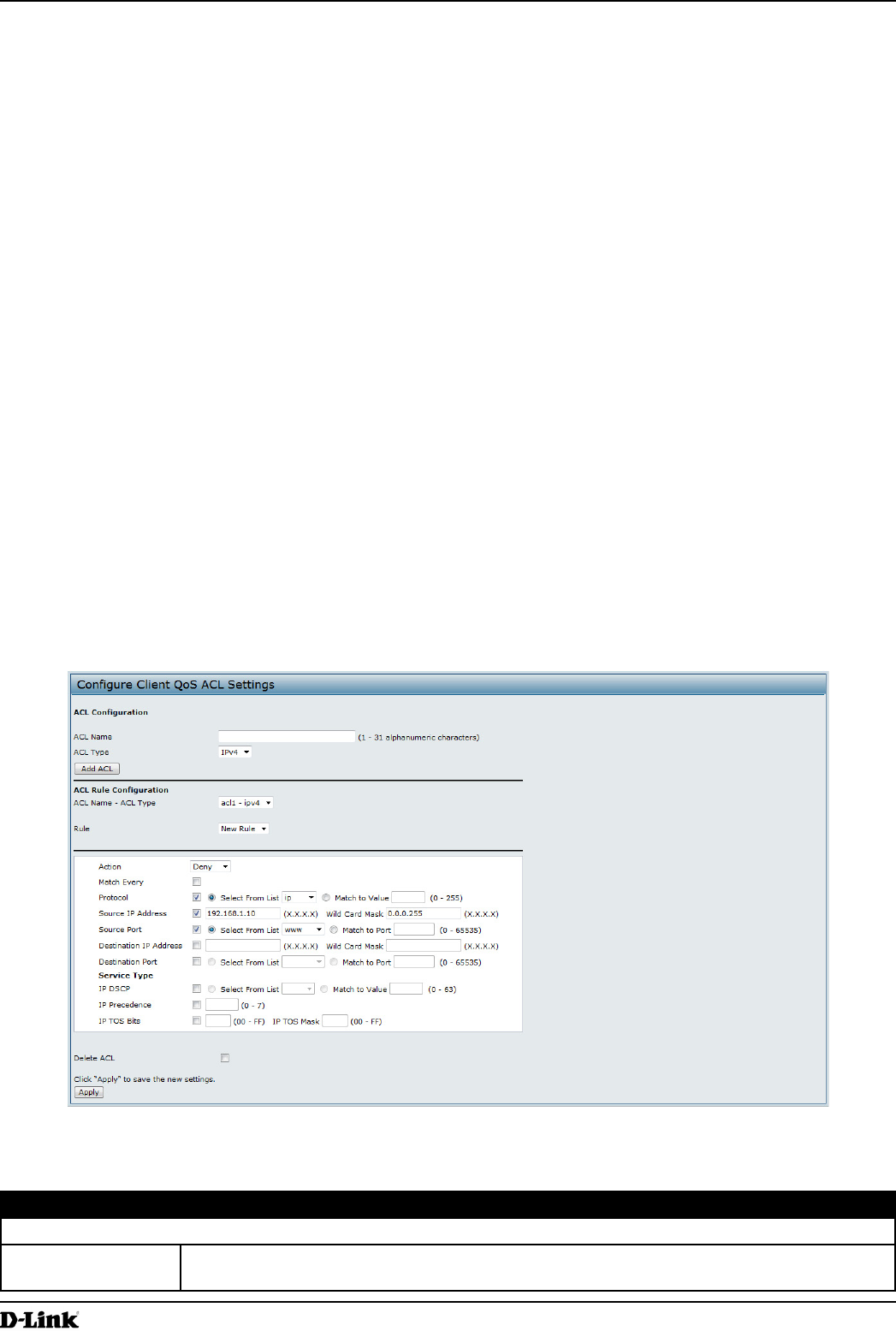
Unied Access Point Administrator’s Guide
Unied Access Point Administrator’s Guide
Page 90
March 2012
Section 8 - Conguring Client Quality of Service (QoS)
MAC ACLs
MAC ACLs are Layer 2 ACLs. You can congure the rules to inspect elds of a frame such as the source or
destination MAC address, the VLAN ID, or the Class of Service 802.1p priority. When a frame enters or exits the AP
port (depending on whether the ACL is applied in the up or down direction), the AP inspects the frame and checks the
ACL rules against the content of the frame. If any of the rules match the content, a permit or deny action is taken on
the frame.
ACL Conguration Process
Congure ACLs and rules on the Client QoS ACL page (steps 1–5), and then apply the rules to a specied VAP on
the AP QoS Parameters page (step 6).
Use the following general steps to congure ACLs:
1.) Specify a name for the ACL.
2.) Select the type of ACL to add.
3.) Add the ACL.
4.) Add new rules to the ACL.
5.) Congure the match criteria for the rules.
6.) Apply the ACL to one or more VAPs.
For an example of how to congure an ACL, see “ACL Conguration Process” on page 90.
To congure an ACL, click the Client QoS ACL tab.
The elds to congure ACL rules appear only after you have created an ACL. The following image shows the
conguration of a new rule for the IPv4 ACL named acl1. The rule prevents HTTP trafc from all clients in the
192.168.20.0 network from being forwarded.
Figure 59 - Congure Client QoS ACL Settings
The following table describes the elds available on the Client QoS ACL page.
Field Description
ACL Conguration
ACL Name Enter a name to identify the ACL. The name can contain from 1 – 31 alphanumeric
characters. Spaces are not allowed.


















