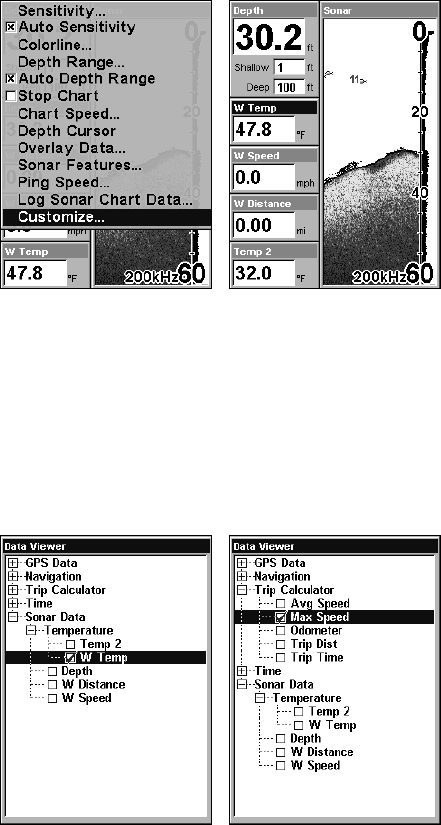
75
Sonar Page Menu showing Customize command highlighted (left).
The first data box (Water Temp) is flashing (right).
1. From the Digital Sonar Page, press MENU|↓ to CUSTOMIZE|ENT.
2. The title bar begins flashing on the second box from the top, indicat-
ing its contests can be changed. Press
ENT, which will launch the Data
Viewer menu with the following Data Categories: GPS Data, Naviga-
tion, Trip Calculator, Time, Sonar Data and Sensor Data. Each cate-
gory will have a "+" or "−" symbol next to it. A category with a "+" next
to it is expandable, meaning its contents are hidden.
Options List for customizing Digital Data boxes. The list first appears
with Water Temperature selected (left). Maximum Speed has been
picked to replace Water Temperature (right).
Selecting the category name and pressing ENT will bring up the cate-
gory's contents. An expanded category (one with a "−" next to its name)
can be collapsed to hide its contents and make more room on your
screen. Expand any categories that may contain information you want
to display by highlighting them and pressing
ENT. Then press ↓ ↑ to


















