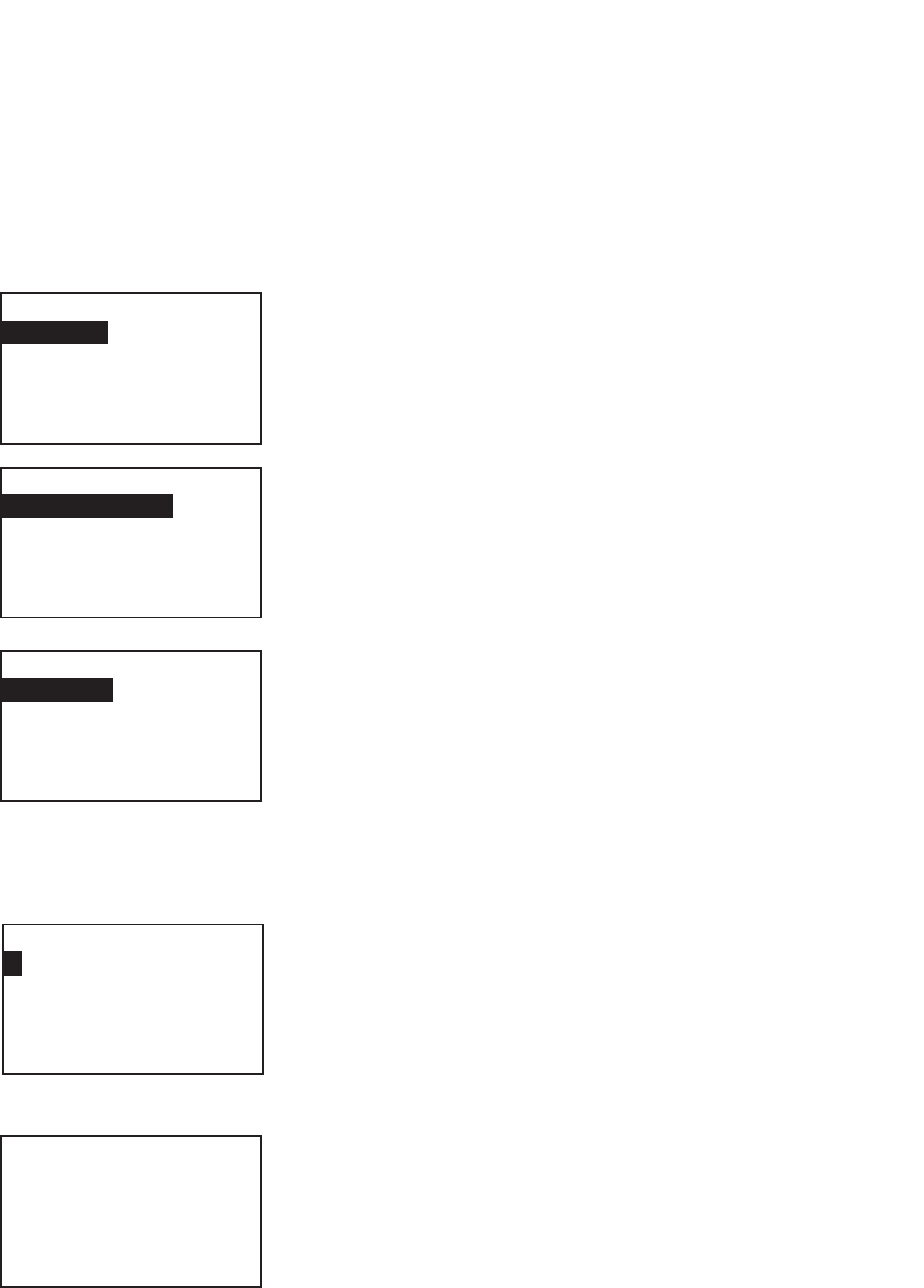
MODEL FCL-1056 SECTION 6.0
CALIBRATION
6.3.3 Procedure-Calibrating the Sensor
1. Place the chlorine sensor in the chlorine flow cell. If continuous (live) pH correction is being used, calibrate the
pH sensor (section 6.4) and place it in the pH flow cell. If manual pH correction is being used, measure the
pH of the sample and enter the value. See section 5.5. Adjust the sample flow until water overflows the cen-
ter tube of the constant head flow controller.
2. Adjust the chlorine concentration until it is near the upper end of the operating range. Wait until the analzyer
reading is stable before starting the calibration.
3. Press MENU. The main menu screen appears. The cursor will be on
Calibrate. Press ENTER.
4.
Choose the sensor you wish to calibrate. Sensor 1 is the chlorine
sensor. Sensor 2 (if present) is the pH sensor.
5. Choose Free Chlorine.
6. Choose In Process Cal
7. Follow the screen prompts: Once the reading is stable, press ENTER.
Take the sample and press ENTER. At this point, the analyzer will store
the present sensor current and temperature and use those values in the
calibration.
Determine the free chlorine concentration in the sample and enter
the value in the screen shown at left. See Section 6.3.1 for sampling and
testing precautions.
8. If the calibration is successful, the live reading will change to the value
entered in step 7 and the display will return to the screen in step 6.
If the sensitivity is too far outside the range of expected values, the
calibration error screen shown at left will appear. The analyzer will not
update the calibration. For troubleshooting assistance, see Section 9.5.
9. To return to the main display, press MENU then EXIT.
Calibrate?
Sensor 1
Sensor 2
Output 1
Output 2
S1 Calibration
p
Temperature
Free Chlorine
S1 Calibration
Zero Cal
In Process Cal
Zero Cal
S1 InProcess Cal
Calibration Error
Press Exit
Sensor 1
S1 Enter Value
1 0.00 ppm
1
41


















