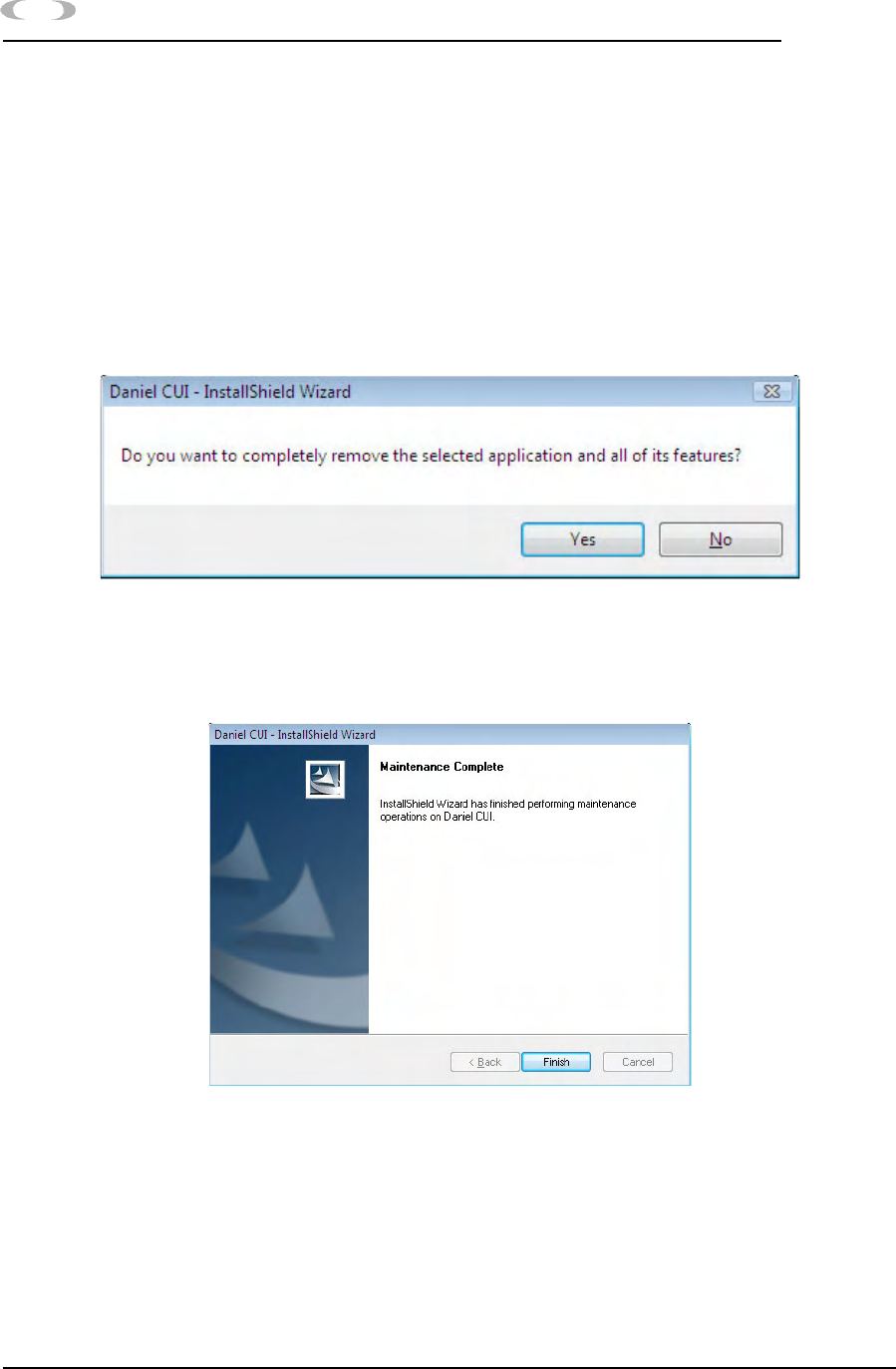
22 DANIEL CUI INSTALLATION INSTRUCTIONS
DANIEL CUI
Uninstalling Daniel CUI MAR 2008
Select Daniel CUI from the programs list, then click on the Uninstall/
Change
button. If you get the Users Account Control dialog, click the
Continue button to proceed with the InstallShield wizard or click the
Cancel button to abort the process.
3. Windows® displays the Daniel CUI - InstallShield Wizard. Click on
the
Yes button to remove Daniel CUI and all of its features or click on
the
No button to abort the process.
Figure 3-30 Windows Vista™ Uninstall Conformation
4. If you clicked the Yes button in the previous step, the Daniel CUI -
InstallShield Wizard appears. Click on the Finish button to complete
the process and close the wizard,
Figure 3-31 Windows Vista™ Finish Uninstalling


















