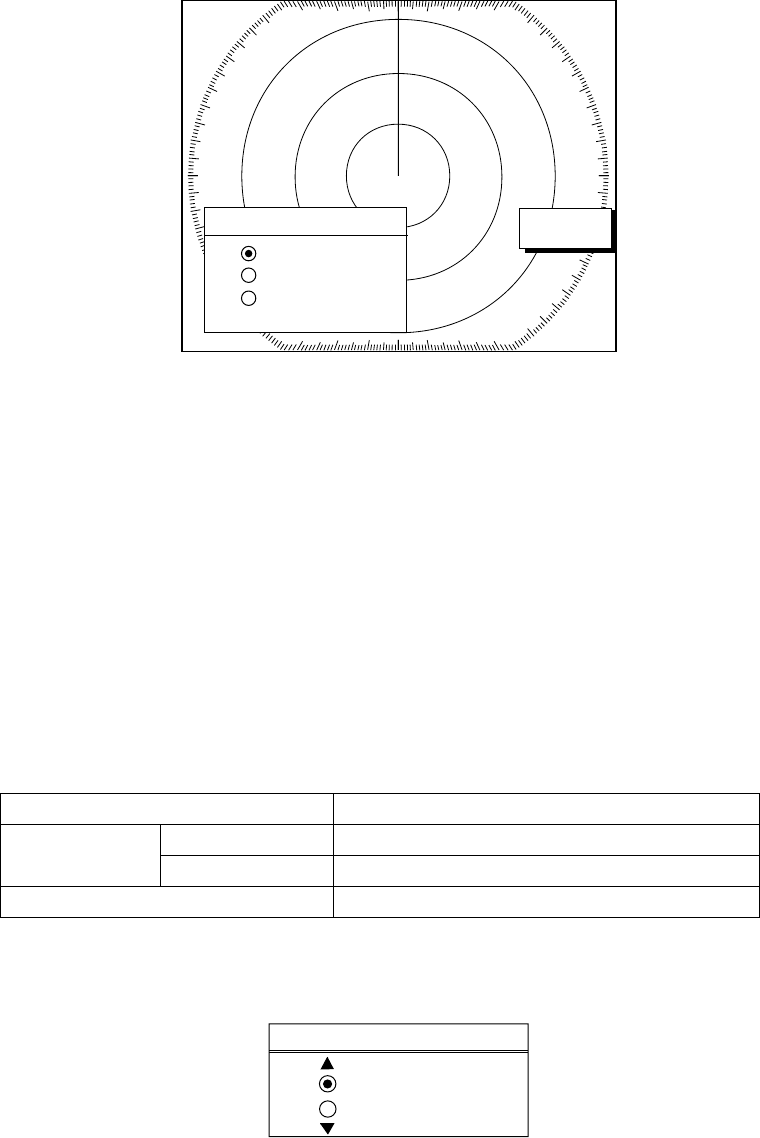
3-10
3.3.8 STC CURVE
The default STC curve can be maintained in most cases. If necessary the STC curve can
be changed as follows:
1. Open the RADAR SETUP menu and select STC CURVE.
2. Press the EDIT soft key or [ENTER] knob to show the setting window.
RETURN
NARROW
NORMAL
WIDE
STC CURVE
STC curve setting window
3. Select STC curve;
NARROW: The effective range of the [A/C SEA] adjustment is relatively short.
NORMAL: Between NARROW and WIDE.
WIDE: The effective range of the [A/C SEA] adjustment is relatively long.
4. Press the RETURN soft key to finish.
3.3.9 HEADING DATA
Select the heading reference, MAGNETIC or TRUE. Select MAGNETIC when connecting
with the magnetic compass, select TRUE when connecting with the true compass. For your
reference, when connecting with Satellite Compass SC-60/120 or Integrated Hading Sensor
PG-1000 which Furuno makes, set the heading data as the table shown below.
Model Setting of HEADING DATA
with L/L data TRUE
PG-1000
w/o L/L data MAGNETIC
SC-60/120 TRUE
1. Open the RADAR SETUP menu and then select HEADING DATA.
2. Press the EDIT soft key or [ENTER] knob to show the setting window.
HEADING DATA
MAGNETIC
TRUE
Heading data setting window
3. Select MAGNETIC or TRUE.
4. Press the [ENTER] knob or ENTER soft key.


















