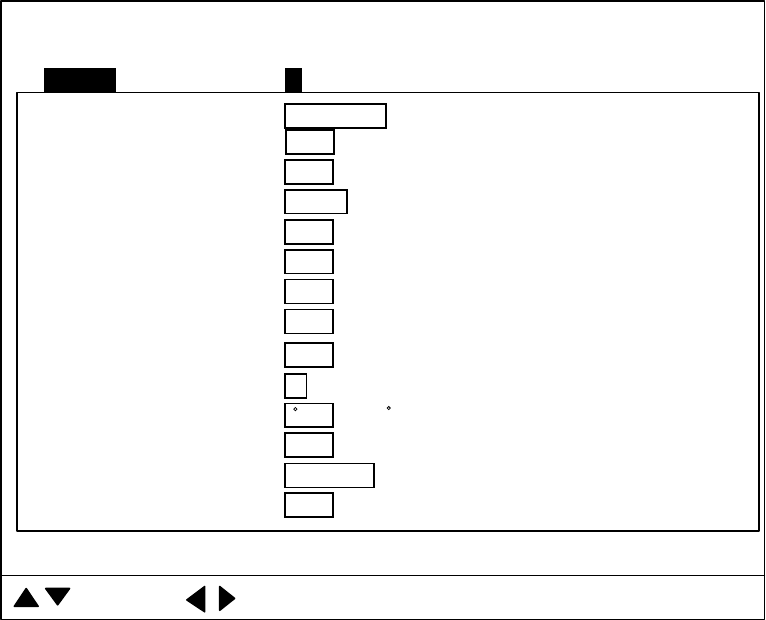
3. ADJUSTMENT
3-6
3.5 Setting for Satellite Compass
FURUNO Satellite Compass SC-50/110 can be connected to feed
rolling/pitching data to this equipment. Connect the SC-50/110 sensor to the
NMEA/SATELLITE COMPASS port, and set up this port as below.
1. Press the MENU key to show the menu.
2. Press ► to select SYS at the top of menu display.
3. Press ▼ to select GO TO SYS MENU.
4. Press ◄ to select YES to display the system menu.
5. Press ▼ to select SYSTEM SETTING.
OFF 10sec 30sec 1min 3min 6min
OFF FLOW FROM FLOW TO
SHIP'S L/L SHIP'S LOP CURSOR L/L
POSITION :
CURRENT DATA :
HEADING INDICATION : TRUE AZ
TEMP : C F
CUSTOM KEY :
PRESET KEY
SHORT-CUT KEY
TARGET L/L : OFF ON
ETA MARK :
: SELECT
: CHANGE MENU: END
MENU
1 2
m ft fa HIRO P/B
NORTH MARK : OFF ON
CSE DATA : NAV GYRO
NAV DATA : GPS LoranC LoranA DR DECCA OTHERS
TVG CORRECTION : OFF 1/2 1/1
UNIT :
** SYSTEM SETTING 1 **
TRACK : OFF ON
NAV2 BAUDRATE : 4800 9600 19200 38400
System setting 1 menu
6. Press ▼ to select NAV 2 BAUDRATE, and then press ► to select 38400.
7. Press ▲ to select MENU at the top of the menu, and then press ► to select
2.


















