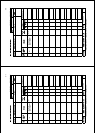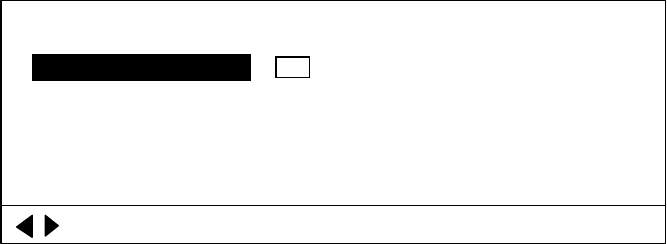
3. ADJUSTMENT
3-9
3.7 System Back Up
After setting up the equipment, follow the procedure below to back up system
settings. Backup data can be loaded in the event of equipment trouble, to restore
previous system settings.
1. Press the MENU key to display the user menu.
2. Press ► to select SYS at the top of the menu.
3. Press ▼ to select GO TO SYS MENU.
4. Press ◄ to select YES.
The system menu appears.
5. Press ▼ to select SYSTEM BACKUP.
6. Press ► to display the system backup menu.
NO YESARE YOU SURE? :
: CHANGE MENU: END
** SYSTEM BACK UP**
NOTE: OVERWITES PREVIOUS BACKUP DATA
System backup menu
7. Press ► to select YES.
8. Press the MENU key to backup data.
The backup data is saved, and then return to the System menu.
9. Press the MENU key to return to the normal display.