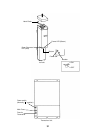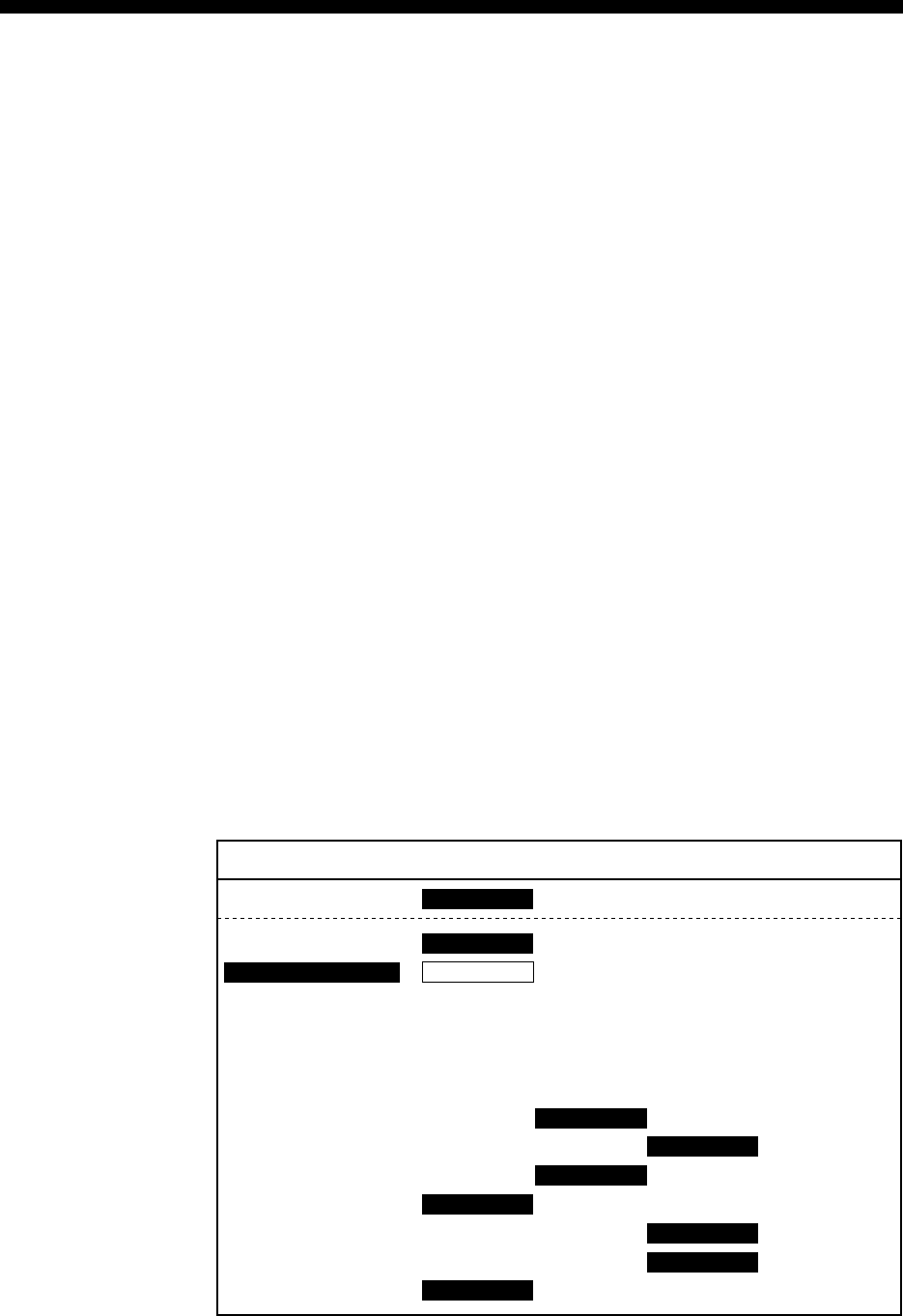
32
10. MENU
General
The CSH-5 MARK-2 employs three menu screens, menu-1 menu-2,
and system menu, to preset infrequently used functions.
Changing Menu Settings
Procedure to Change Menu Settings
1. Turn off the transmitter with the TX key; LED flickers.
2. Press the MENU key. The menu-1 appears.
3. To select another menu, operate the GAIN control.
4. Select a menu item with the RANGE switch and change the set-
ting with the GAIN control.
Note:
Setting for the items shown in red are locked. To unlock the
settings, change the “menu select” setting on the system menu.
Menu-1
The figure below shows menu-1.
The contents of the menu-1 are same as the scan menu described on
page 8.
** SCAN MENU ** ( RANGE SW : U/D GAIN SW : L/R)
HUE : 1 23 4
TX OUTPUT :8
PULSELENGTH : 7
TX CYCLE : 10
TVG NEAR : 6
TVG FAR : 7
AUTO SCN WDTH : ±10° ±20° ±40°±60°
AUTO TLT WDTH : ±2~10°±4~14° ±6~20° ±10~26°
HOR BEAM ANGL : WIDE NARROW
VER BEAM ANGL : WIDE NARROW
RES COL CURVE : LINEAR 1 2 3
COL EMPHASIS : 1 (LOW) 2 3 4 (HIGH)
FUNC KEY PROG : FUNC1 FUNC2 FACTORY
[MENU MODE] : MENU-1 MENU-2 SYSTEM