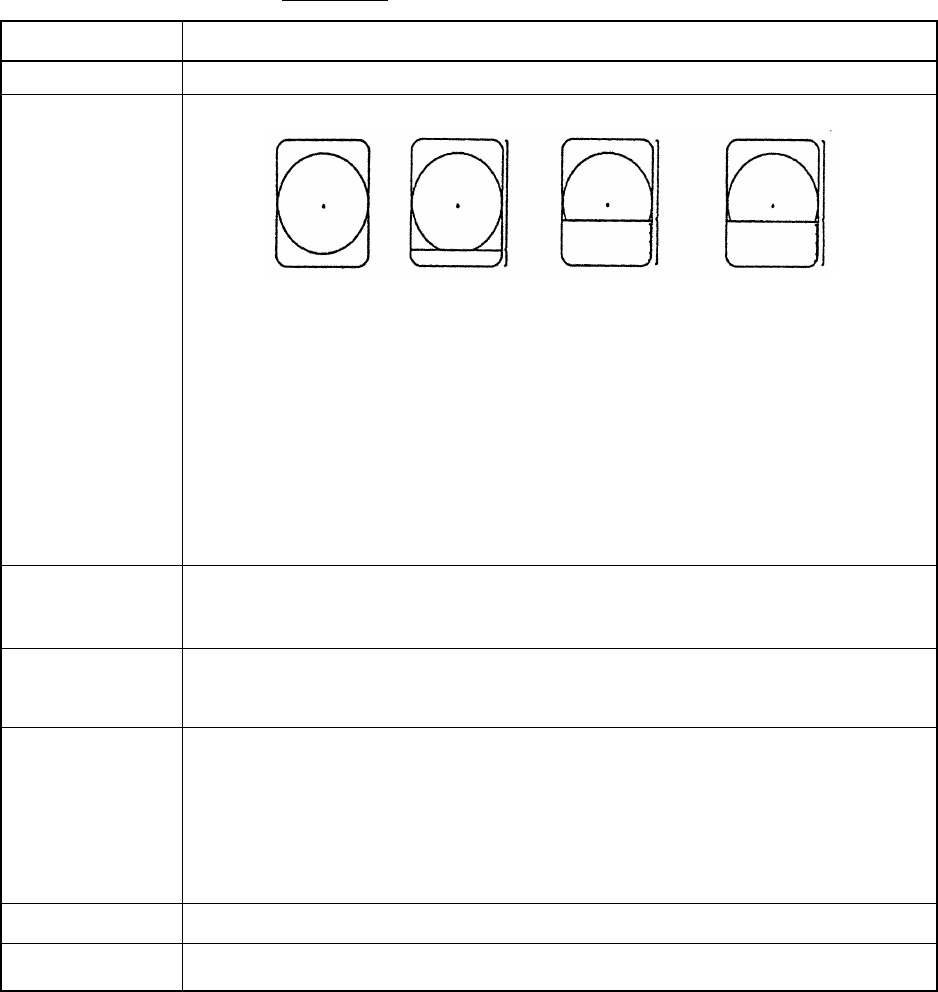
44
10. Contents of Menu Items
This section describes the menu items available with the addition of
the CSH-5060 and external equipment.
MENU-1 (SCAN, E/S Menu)
Scan menu
Item
MENU MODE
DISPLAY
MODE
Contents
Selects a menu; MENU-1, MENU-2 or SYSTEM Menu.
Selects a picture display mode among the four below.
NORM: Normal Mode; displays a sonar picture on entire screen.
TEXT: Normal + Text; The text area appears on the lower area. This area
is for displaying own ship’s position, ship’s speed, course, depth
and tidal current.
COMBI 1: Sonar Combination (Normal + Signal on Bearing Mark); The
echoes on the bearing mark direction appears on the lower 2/5ths
of the screen.
COMBI 2: Echo Sounder Combination (Normal + Echo Sounder); When an
external echo sounder is connected, the picture from the echo
sounder appears on the lower 2/5ths of the screen.
NORM TEXT COMBI 1 COMBI 2
9/10
1/10
3/5
2/5
3/5
2/5
Selects the item to erase with the [TX] key; COURSE (track), SHIP (own
ship mark), EVENT (event mark). Each pressing of the key deletes eldest
track, ship or event mark.
This menu chooses the function of the [R/B] key.
NORM - The echoes in the direction designated by the bearing
mark are stabilized against the ship’s pitching and rolling.
TARGET - Echo designated by the target lock mark is automatically tracked.
STAB, - Compensates for the effects of pitching and rolling. Requires
Motion Sensor MS-100
FISH/ALM Enables the user to set the fish alarm zone.
MARK ERASE
(for scan menu
only)
RANGE/
BEARING
(for scan menu
only)
DELETE
COLOR
Deletes echo colors whose strength is lower than the strength selected here.
Useful for eliminating noise.
FISH ALARM Disables/enables the audio alarm for the fish alarm.
ALARM LEVEL Chooses echo level which will trigger the fish alarm.


















