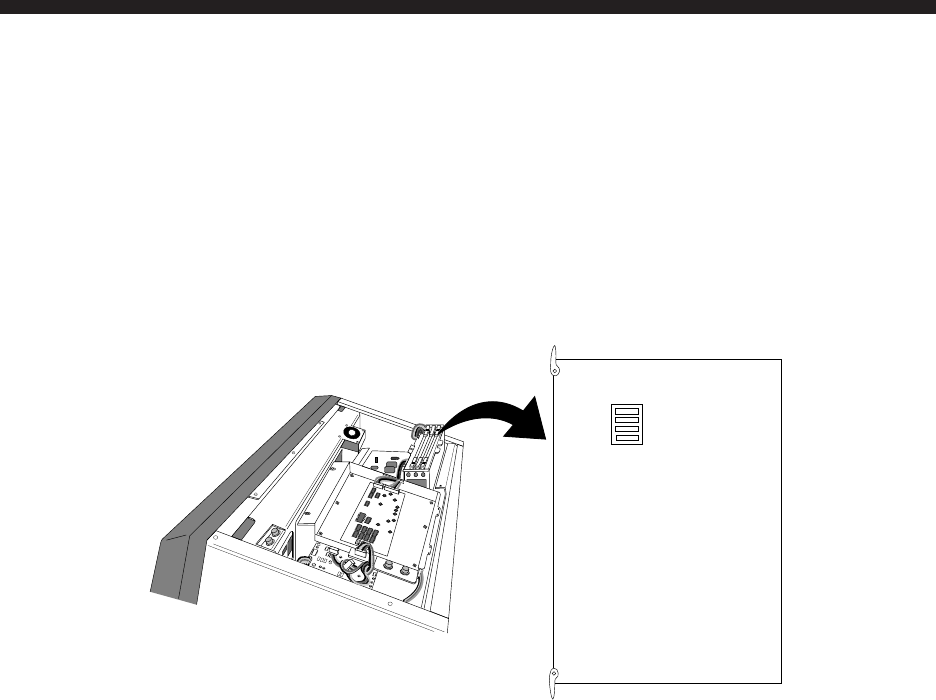
3–1
3. INITIALIZATION AND ADJUSTMENT
3.1 Menus for Initialization and Adjustment
Accessing the menus
The menus for initialization and adjustment of this radar are locked to prevent adjustment by
the user. To access them;
1) Turn off the power.
2) Turn on the #4 segment of DIP Switch S1 on the SPU Board.
Menu operation
1) Press the [RADAR MENU] key.
2) Press appropriate numeric key to select menu desired.
3) Press numeric key to select item.
4) Press same numeric key pressed in step 3 to select option.
5) Press [ENTER] to register selection.
Menu description and menu tree
See pages 3-6 and 3-11, respectively.
Restoring default settings
1) Press [RADAR MENU] [0] [0] [2] [0] [0] [0] [0] to select FACTORY DEFAULT on the
INITIAL SETTING 4 menu.
2) Press the [ENTER] key.
3) Wait for 10 seconds.
4) Turn power off, and on again.
5) Press [RADAR MENU] [0] [0] [2] [0] [0] [0] [2] to select MODEL on the INITIAL
SETTING 4 menu.
4
1
S1
Figure 3-1 Display unit (top view, cover removed)
and SPU Board


















