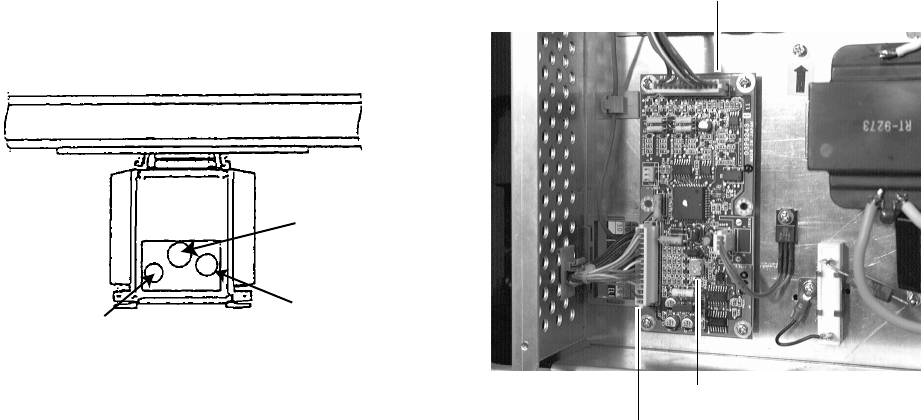
3-5
5) Turn the [TUNE] control slowly clockwise (counterclockwise) to display the longest tun-
ing bar.
6) Set the TUNE switch to AUTO and wait about 10 seconds (about four rotations of the
antenna).
7) Confirm that the radar found best tuning point. Peak tuning is obtained when about 80% of
the tuning indicator lights.
3.7 Confirming Magnetron Heater Voltage
Magnetron heater voltage is adjusted at the factory. Confirm that magnetron heater voltage is
within the prescribed rating as follows:
1) Turn on the radar and select the 0.125 mile range.
2) Press [RADAR MENU] [0] [0] [2] [0] to open the INITIAL SETTING2 menu.
3) Press [5] to select the 5. SCANNER STOPPED field and the TX option.
4) Turn off the antenna switch in the display unit.
5) Connect a multimeter, set to the 10 VDC range, between #12(+) of P801 and the chassis.
6) The multimeter should read 9.2-9.4 V. If not, adjust VR1.
7) “Transmit” on the 48 mile range.
8) The multimeter should read 7.3-8.3V.
9) Press [RADAR MENU] [0] [0] [2] [0] [5] to select the 5. SCANNER STOPPED field and
the ROTATE option.
10) Turn on the ANT MOTOR SW on the scanner unit.
ANT MOTOR SW
Multicore cable
Signal cable
Figure 3-6(a) Scanner unit, bow view
PCB 03P9243
P801
VR1
Figure 3-6(b) Scanner unit, stern side view


















