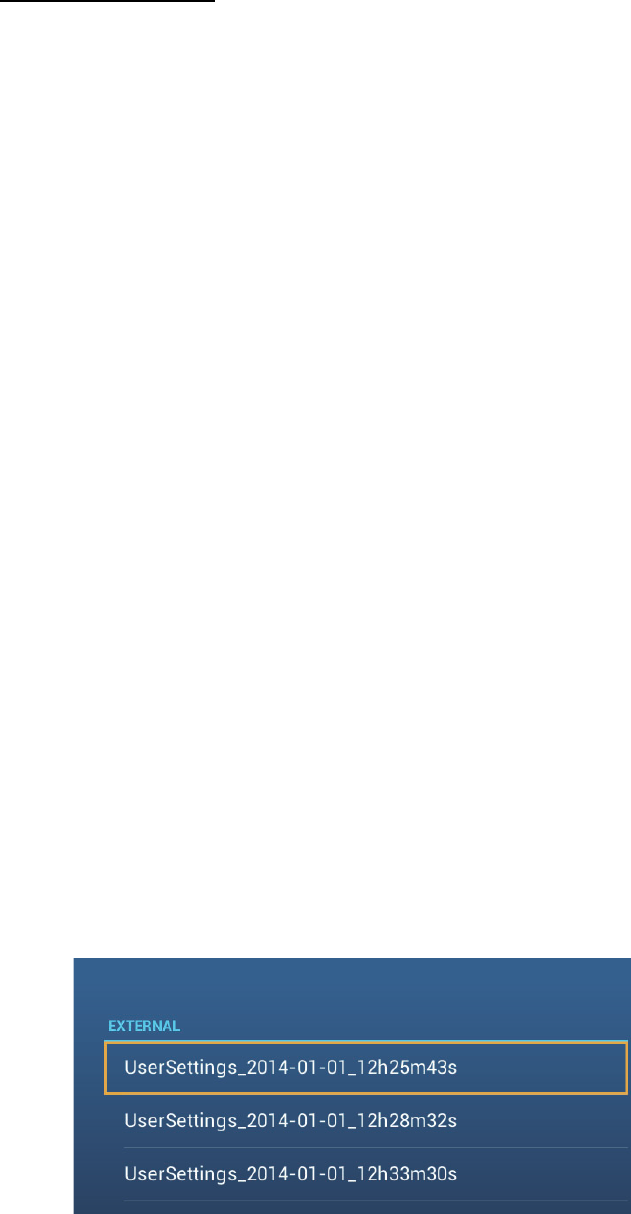
8. FILE OPERATIONS
8-3
How to export track
You can export tracks to a micro SD card.
1. Put a blank formatted micro SD card in the SD card unit.
2. Open the home screen, then tap [Settings] - [Files].
3. Tap [SDCardRightl].
4. You are asked if you are sure to export tracks. Tap [OK].
5. The message "EXPORT SUCCEEDED" appears if the exporting was successful.
Tap [OK] to finish.
8.5 How to Backup the Equipment Settings
You can save the settings to a micro SD card to use the settings on other NavNet
TZtouch2 units.
1. Put a blank formatted micro SD card in the SD card unit.
2. Open the home screen, then tap [Settings] - [Files].
3. Tap [Backup Settings].
4. Tap [SDCardRight]
The message "EXPORT SUCCEEDED" appears if the exporting was successful. Tap
[OK] to finish.
8.6 How to Load the Equipment Settings
You can load the saved settings in a micro SD card to this unit.
1. Put the correct micro SD card in the SD card unit.
2. Open the home screen, then tap [Settings] - [Files].
3. Tap [Restore Settings].
4. Tap [SDCardRight]. A list of user settings appears. Tap a user settings file.
5. You are asked if you are sure to restore settings. Tap [OK].
6. The message "IMPORT SUCCEEDED" appears if the importing was successful.
Tap [OK] to finish.


















