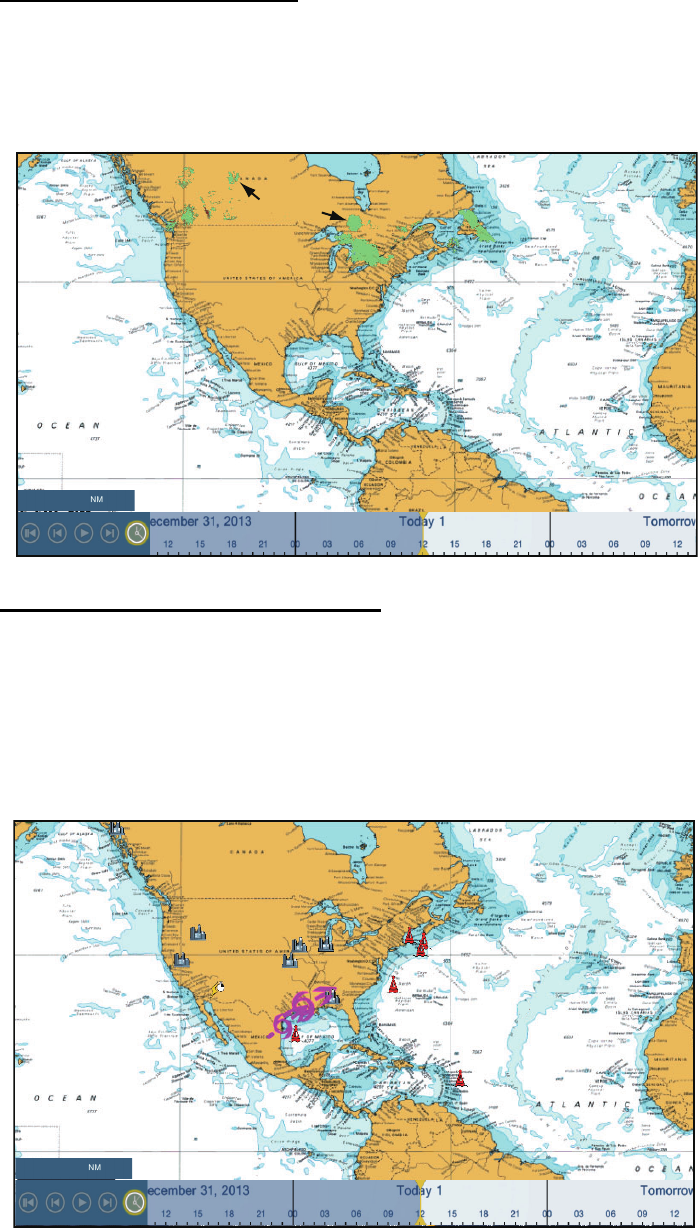
11. WEATHER
11-7
11.3.2 How to display the Sirius data
[Wx Radar] (Weather radar)
NOWRAD and Canadian weather radar information are put on top of your chart (see
paragraph 11.3.1). This display lets you see possible storm fronts to help you identify
the clouds from possible sea clutter. To display the weather radar, turn on [Wx Radar]
from the pop-up menu.
[Adv Wx Data] (Advanced weather)
The advanced weather display provides the weather data; [Buoys], [City], [Storm],
[Lighting] or [Storm Tracks]. For the icons of these data, see section 11.4.
1. Tap the screen to show the pop-up menu, then tap [Adv Wx Data].
2. Tap a menu item to display its data.
3. Repeat steps 1 and 2 to select all menu items desired.
Wx radar
display
6,695
6,695


















