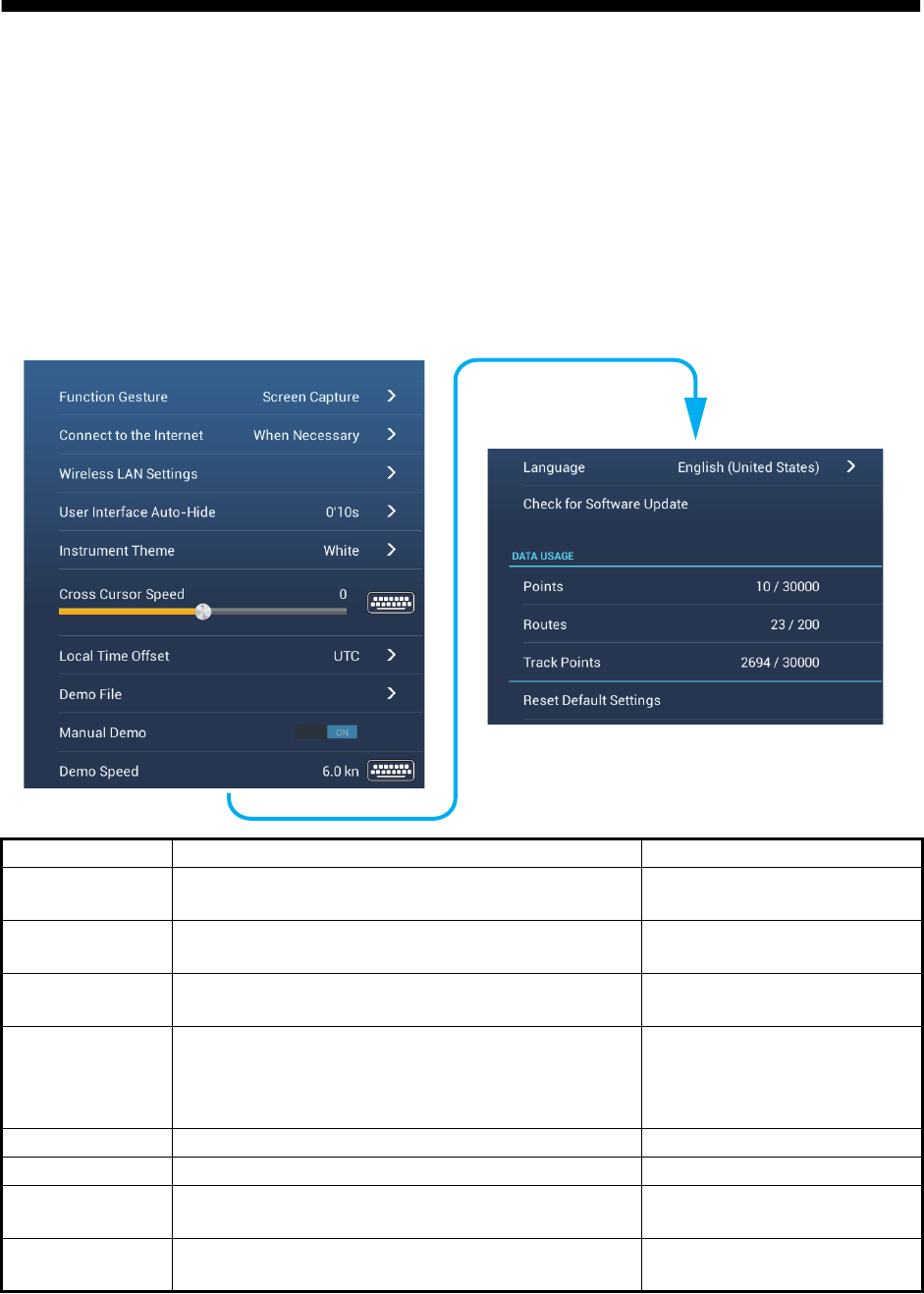
13-1
13. OTHER FUNCTIONS
Once you have become acquainted with your equipment, you can set it according to
your needs. You can change system configuration, change how the equipment oper-
ates and displays information, etc.The descriptions contained in this section are only
those not previously mentioned.
13.1 General Menu
The [General] menu contains items that once preset do not require frequent adjust-
ment.
* In the demo mode, plotter display, you can relocate the boat icon to the location
tapped. Tap the screen where you want to relocate the boat icon, then tap [Move Boat]
on the pop-up menu.
Menu item Function Options
[User Interface
Auto-Hide]
Select the time to wait before closing a pop-up
menu when no operation is found.
[2 s], [3 s], [5 s], [10 s], [15 s]
[Cross Cursor
Speed]
Adjust the cross cursor speed. -7 to +7
[Local Time Off-
set]
Select the time difference between local time and
UTC time.
UTC -12:00 to UTC +13:00
(at one-hour intervals)
[Demo File] Select the demo file to use with the demo mode.
Insert the SD card containing the demo file in the
SD card unit (right slot) then select the demo file
from the SD card.
[Manual Demo]* Activate or deactivate the demo mode. [ON], [OFF]
[Demo Speed] Set the ship’s speed to use in the demo mode. 0 to 20 kn
[Check for Soft-
ware Update]
Update the software version. See section 13.5. -
[Reset Default
Settings]
Restore default settings for the items of the [Gen-
eral] menu.
-


















