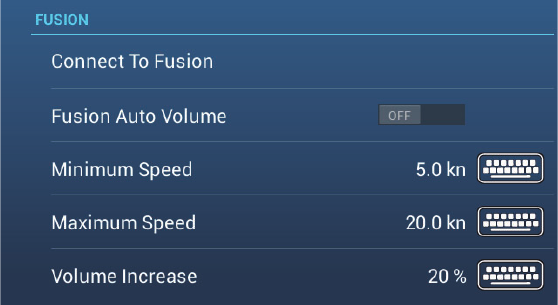
9. CAMERA/VIDEO/FUSION-Link
9-8
9.7.2 FUSION settings
Open the Home screen, tap [Initial Setup], then scroll down to find the [FUSION] sec-
tion. Set the [FUSION] items referring to the descriptions shown below.
[Connect to Fusion]: Connects to your FUSION equipment.
[Fusion Auto Volume]: Set to [ON] to allow the NavNet TZtouch2 unit to control the
FUSION volume.
[Minimum Speed]: Set the minimum speed that triggers the volume auto control.
[Maximum Speed]: Set the maximum speed that triggers the volume auto control.
[Volume Increase]: Set the amount of extra volume to output when the speed is that
set at [Maximum Speed].


















