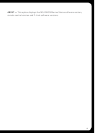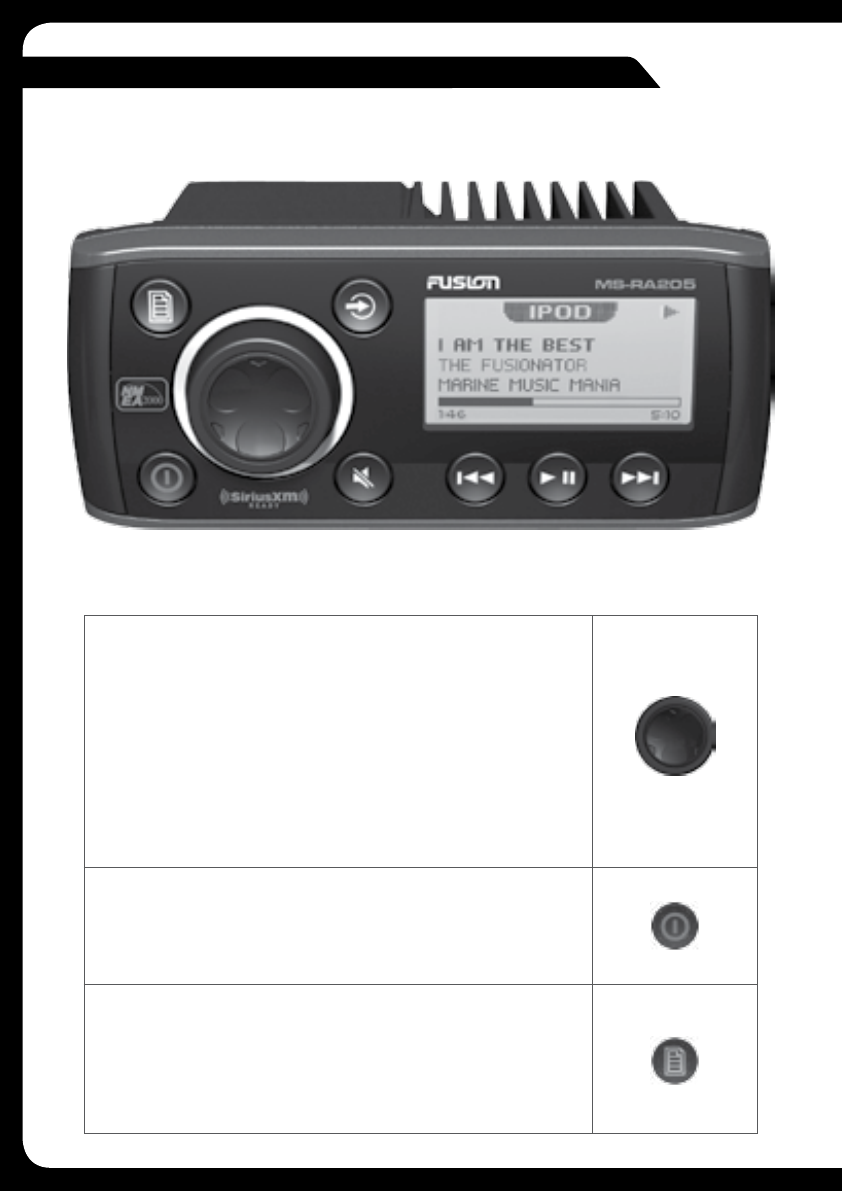
10
BUTTON DESCRIPTION
ROTARY ENCODER
Turn
To adjust volume, move up or down a menu structure,
or adjust a specific setting.
Press
To select a highlighted option, confirm a setting. Press
to step through each zone for volume adjustment.
Press and Hold
For quick access to subwoofer level adjustment
POWER
Press to turn the unit ON/OFF.
Press and Hold
Press and hold for 10 seconds to ‘Reset’ the stereo.
MENU
Press to enter Menu System.
Press to return to previous screen.
Press and Hold
To exit the menu system.