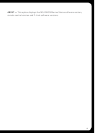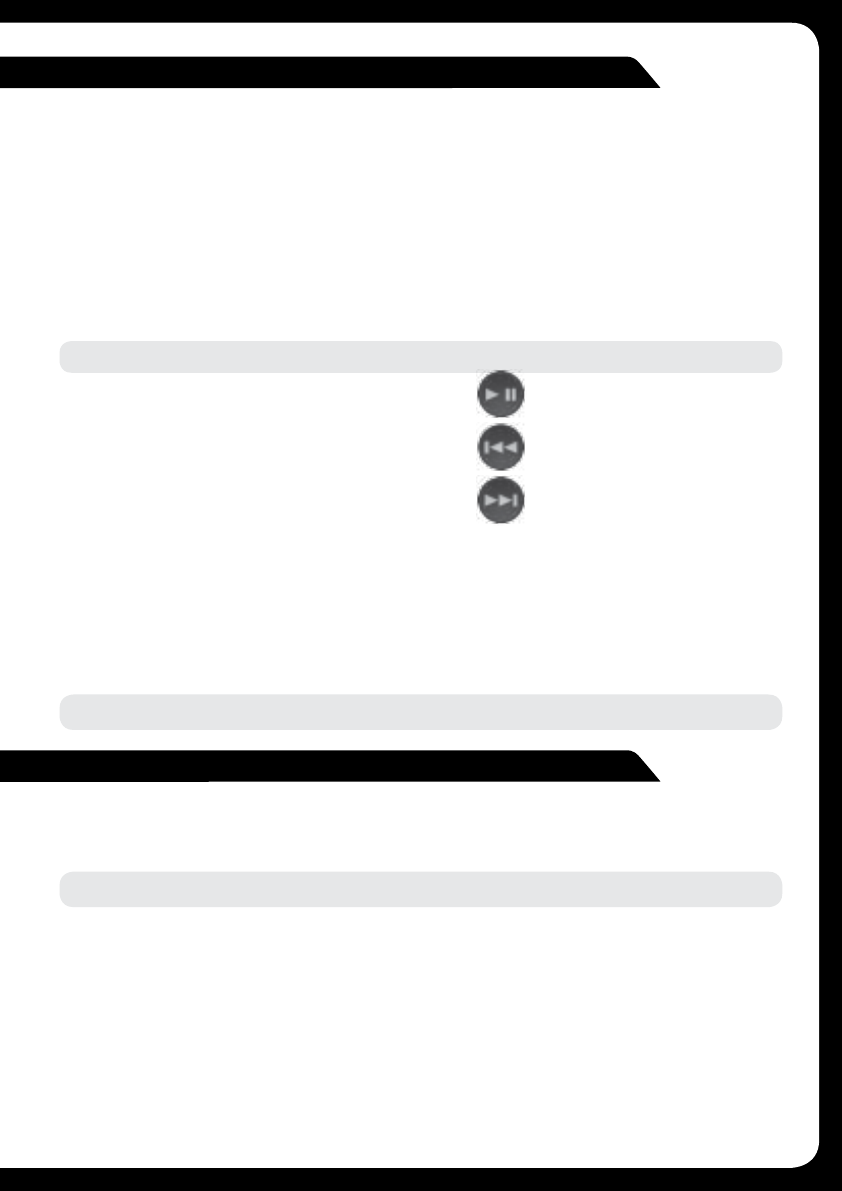
17
MAN000002C
USB OPERATION
AUX OPERATION
SOURCE SELECTION
Press the ‘Source’ button and cycle to USB (only if USB flash drive is connected).
PLAYING AUDIO TRACKS FROM USB FLASH DRIVES
You can store audio tracks (MP3, M4A and FLAC formats only) on a USB flash drive
for playback. Audio tracks can be stored in folders on the flash drive and selected for
playback, as required. The flash drive must be formatted to FAT32 or NTFS (these are
the most commonly used flash drive format).
Press the `Menu’ button to display the attached devices, then select the folder on your
USB flash drive. Turn the encoder to navigate down the folder list and press to select.
Note: Press the ‘Menu’ button to return to the previous menu screen.
PLAY/PAUSE Play or Pause the track
BACK/PREVIOUS Short Press: Selects previous track
Press and Hold: Rewind track
NEXT/FORWARD Short Press: Selects next track
Press and Hold: Fast-forward track
REPEAT
Press the ‘Menu’ button and select ‘Repeat’, to repeat all playable tracks within the
folder of the current selection. Default: On.
SHUFFLE
Press the ‘Menu’ button and select ‘Shuffle’, to shuffle all playable tracks within the
folder of the current selection. Default: Off.
Important: Ensure the USB Device is formatted as Fat32 or NTFS.
CONNECTING AN AUXILIARY AUDIO DEVICE
The Left & Right AUX RCA plugs are located on accessory cable ‘B’ at the rear of the unit.
Connect your auxiliary audio device.
Note: You may require an adapter cable to connect your device.
ADJUSTING AUX INPUT LEVEL (dB figure)
To allow for the wide range of input levels, the AUX input has adjustable input gain
(dB). The dB value is displayed on the AUX screen.
• Increase gain (volume) by pressing the Forward key (1dB steps up to 9dB)
• Decrease gain by pressing the Rewind key (1dB steps down to -9dB).
LISTENING TO YOUR AUXILIARY AUDIO DEVICE
Press ‘Source’ and cycle to AUX mode.
Start playback on your auxiliary audio device.
• Use both the volume control on your auxiliary device (if available) and the volume control
on the FUSION Marine Stereo to set the volume level.