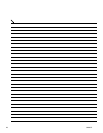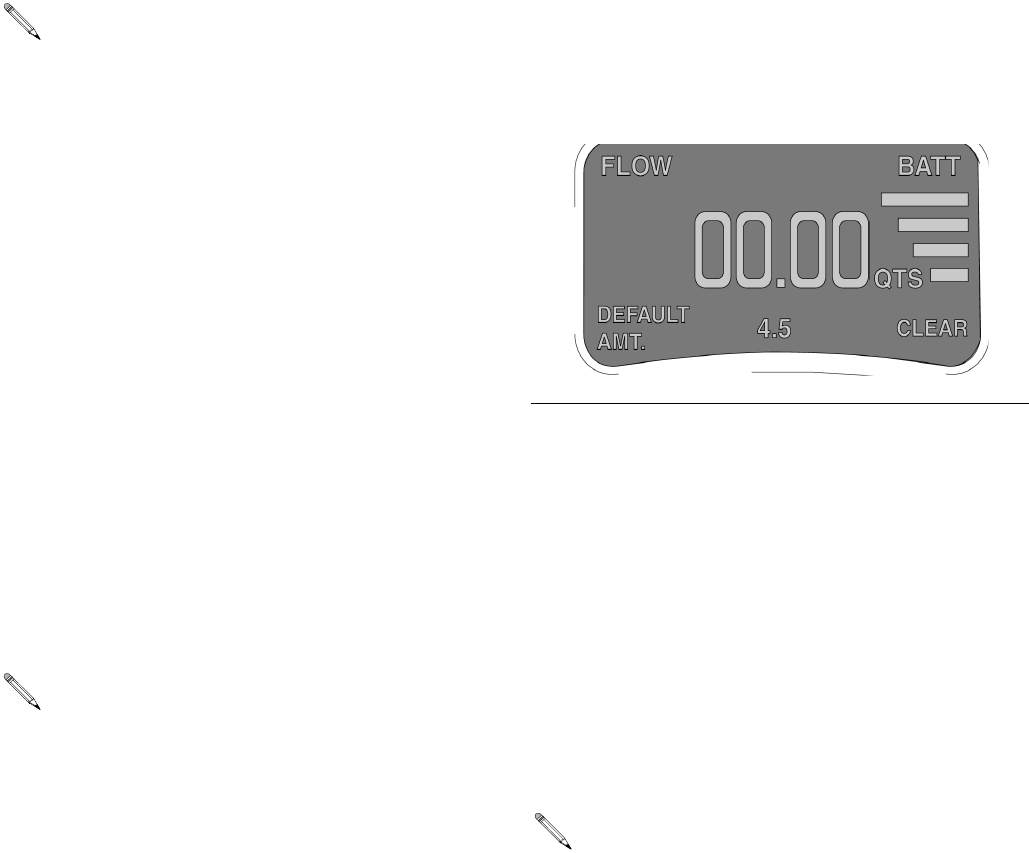
Meter Operation
14 309497L
Dispense Options
The meter dispense options are determined by the sys-
tem administrator at the time the meter is programmed.
Meter dispense options include:
• Manual Dispense Mode
• Preset Dispense Mode
• Restricted Preset Dispense Mode
Manual Dispense Mode
To dispense fluids in this mode:
1. If necessary, enter the PIN code, Parts Room
Authorization request and/or the Work Order
request.
2. Press the left or right keypad button under ACTI-
VATE to begin communication with the PC. Both
ACTIVATE words on the display screen will change
to END.
3. Pull the meter trigger to dispense. The meter counts
up to the desired amount.
4. Release the trigger when the desired amount is
obtained. Then press the right or left keypad button
to end the dispense. This logs the dispense amount
to the PC and returns the meter to its programmed
entry screen.
Preset Dispense Mode
Meters programmed in preset mode count down from a
specified value to zero and shut off automatically. The
preset value can be increased or decreased from the ini-
tial value using the up and down keypad buttons.
1. If necessary, enter the PIN code, Parts Room
Authorization request and/or work order request.
2. Press ACTIVATE to enter the dispense mode. The
preset default amount entered into the PC will
appear on the meter.
See FIG. 17.
3. If desired press the arrow up or arrow down keypad
button to change the preset amount.
OR
4. Press the right keypad button under the word
CLEAR to zero out the preset amount. The arrow up
and arrow down keypad buttons are used to enter a
new amount of fluid to dispense.
5. Pull and release the meter trigger to start the dis-
pense. The meter dispenses the preset amount and
shuts off.
Flow can be stopped at any time during the dispense by
pressing the meter trigger or any button on the meter
display.
Once the preset amount is dispensed, the meter display
automatically changes to read TOP OFF MODE. This
allows the operator to add additional fluid after the pre-
set amount is dispensed. The Top Off amount to be dis-
pensed can be limited during meter programming. See
F
IG. 18.
To change the meter from one mode to another,
you must reprogram the meter. See Programming
the Meter on page 4.
If END is not pressed, after five minutes the meter
will automatically end the job and log the dispense
to the PC.
F
IG. 17
An appropriate preset amount can be set for each
work order when entering work orders at the PC.