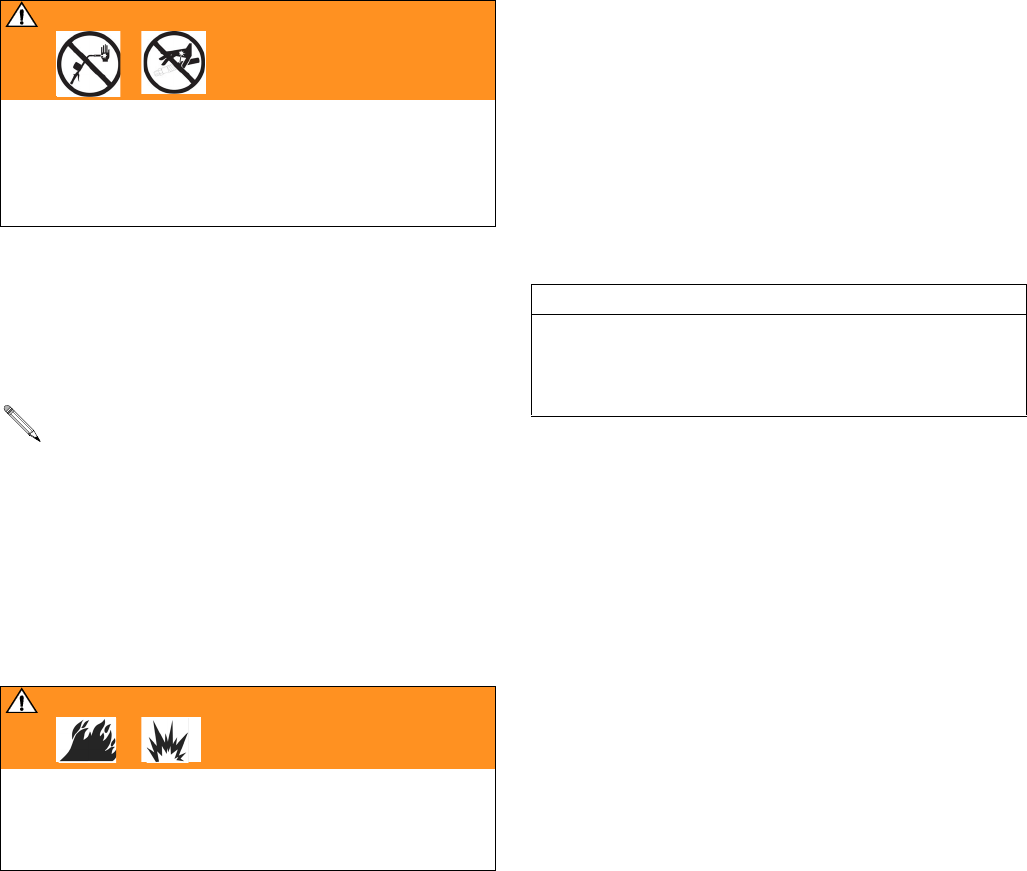
Programming the Meter
8 309497L
Pressure Relief Procedure
1. Turn off the power supply to the pump.
2. Trigger the dispense valve into a waste container to
relieve pressure.
3. Open any bleed-type master air valves and fluid
drain valves in the system.
4. Leave the drain valve open until you are ready to
pressurize the system.
Grounding
.
• Pump: Follow the manufacturer's recommendations.
• Air and Fluid hoses: Use only grounded hoses.
• Air compressor: Follow the manufacturer's recom-
mendations.
• Fluid supply container: Follow the local code.
• To maintain grounding continuity when flushing or
relieving pressure, always hold a metal part of the
valve firmly to the side of a grounded metal pail,
then trigger the valve.
Pre-installation Procedure
1. Relieve the pressure. Follow the Pressure Relief
Procedure on page 8.
2. Close the shut-off valve (J). See F
IG. 4.
3. Ground the hose and reel or console. See Ground-
ing.
4. If this is a new installation or if the fluid in the lines is
contaminated, flush the lines before you install the
metered valve.
WARNING
Read warnings, page 3, and follow the Pressure
Relief Procedure whenever you:
• are instructed to relieve pressure
• stop operation
• check, clean, or service any of the equipment
The Matrix meter must be powered, nozzle open
(counter clockwise), and in dispense mode for fluid
pressure to be relieved.
WARNING
The system must be properly grounded. Read warn-
ings, page 3. Refer to the user manuals for the pump
and other system components, and ground the follow-
ing:
CAUTION
Contaminated lines could cause the valve to leak.
Failure to flush may result in warranty coverage being
denied. See CleanLine Filtration System, Instruction
Manual 310652.


















