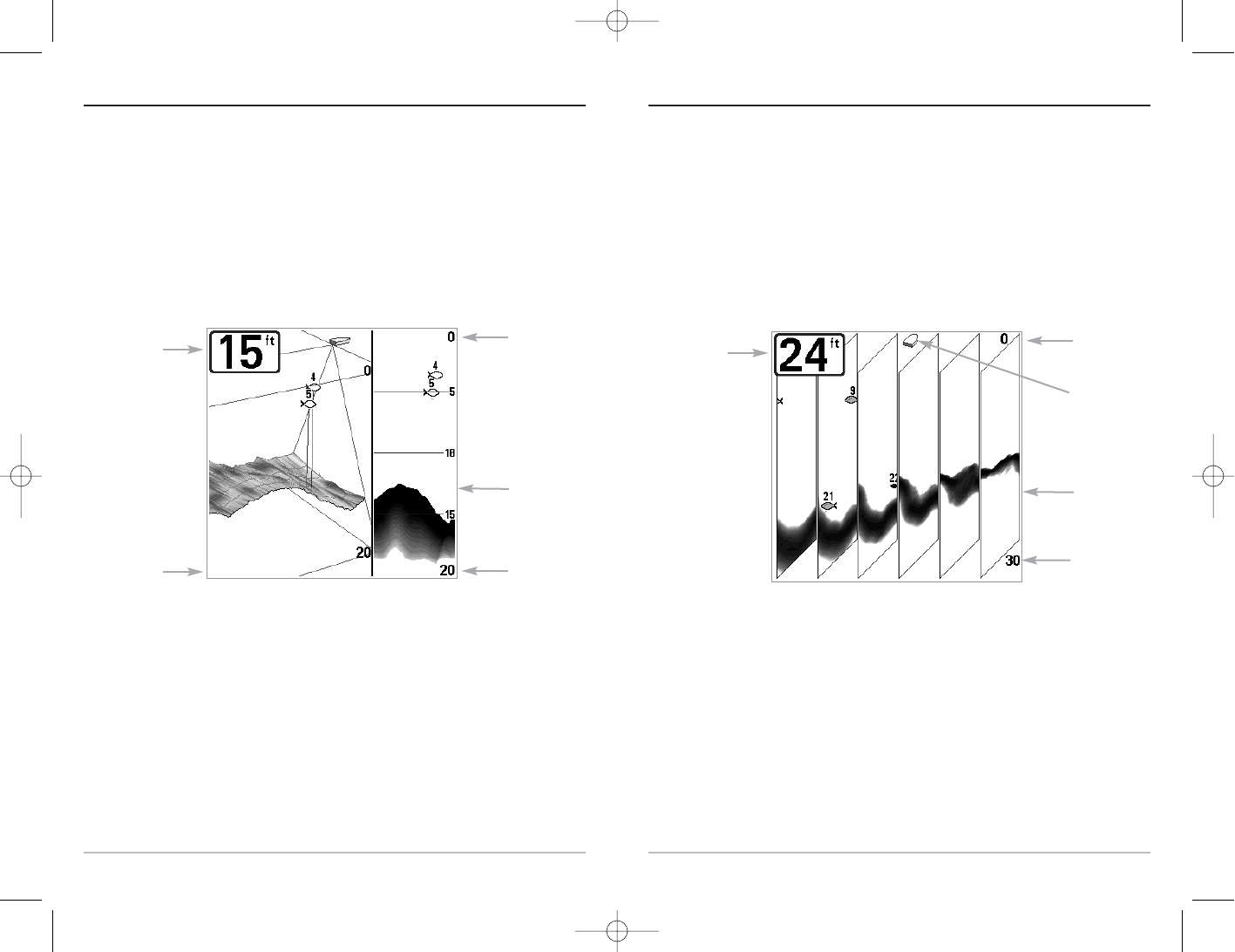
10
6-Beam Sonar View
6-Beam Sonar View displays information from each of the six 455 kHz beams in a traditional
2D representation. This view displays the raw sonar returns from each of the beams that are
used to create the 3-dimensional wire frame representation of the bottom in the 3D Sonar
View. The 6-Beam Sonar View can be used for identifying structure on the bottom and sonar
returns in the water column. The 6-Beam Sonar View also provides information on sonar
targets relative to the boat. The far right window displays sonar targets which are to the far
right of the boat and the far left window displays sonar targets which are to the far left of the
boat. The remaining windows display sonar targets which are successively closer to the boat.
The width of coverage is approximately equal to the current depth.
The digital readouts in the 6-Beam Sonar View cannot be customized, making information
such as water temperature and voltage unavailable in this view.
6-Beam Sonar View
Depth
Boat Icon
Upper
Depth Range
6 Beam
Sonar History
Lower
Depth Range
9
3D/2D Sonar Combo View
3D/2D Sonar Combo View displays a 3-dimensional representation of the bottom next to the
traditional 2-dimensional sonar representation. Depth is always displayed in the upper left
hand corner. The 3D/2D Sonar Combo View is especially useful for evaluating the bottom
terrain from the 3D window while simultaneously viewing the 2D window for structure and
bottom hardness. Refer to the 3D Sonar View and the 2D Sonar View sections for more
information on these views.
The digital readouts in the 3D/2D Sonar Combo View cannot be customized, making
information such as water temperature and voltage unavailable in this view.
3D/2D Sonar Combo View
Depth
3D Sonar
Window
Upper
Depth Range
2D Sonar
Window
Lower
Depth Range
M47_Man_Eng_531338-1_A.qxd 12/13/2004 12:35 PM Page 14


















