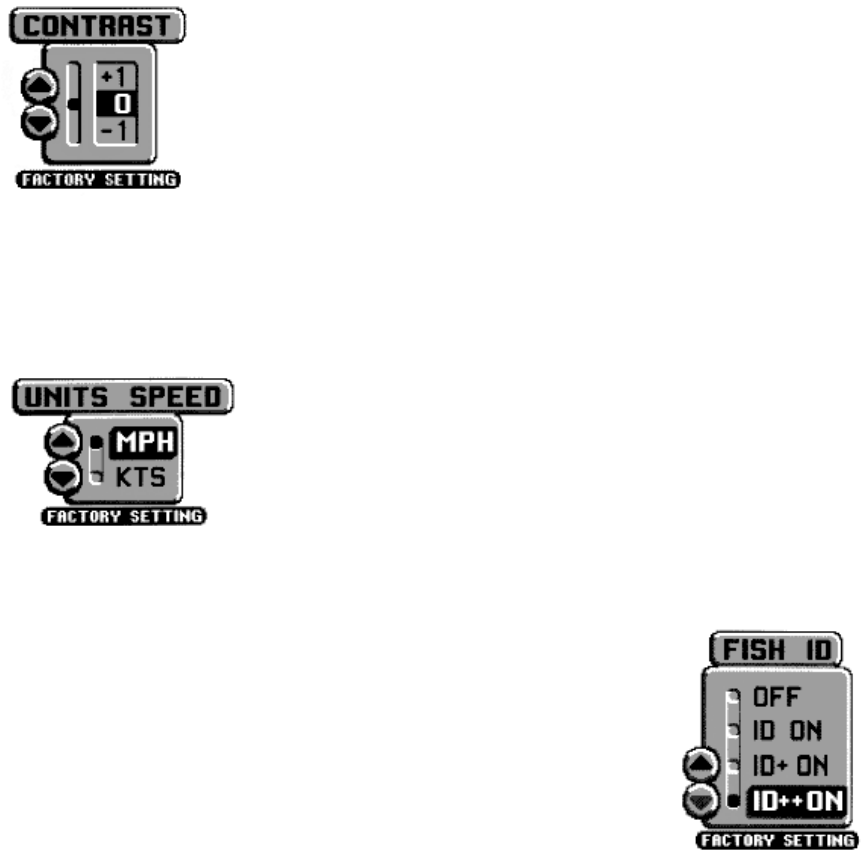
Options
The Options Menu is actually a series of linked menu functions which are used initially to select
user preferences. Once user preferences are selected, it is unlikely that these functions need to
be accessed during the normal operation of the product. The Options menu works differently than
other menu functions in that all of the options must be cycled through in order to return to normal
operation. There are twelve Option menus: Contrast, Units, Fish ID, Numeral Size, Transducer,
Display Speed, Menu Timing, Depth Offset, Speed Offset, Width of Beam, Edit Menus, and
Reset.
Press MENU until the Options menu is onscreen. There are two choices, Hide (Factory Setting)
and Show. Use the DOWN ARROW to highlight Show and the first Options menu appears.
Contrast
The Contrast function allows the user to control the level of contrast of
the LCD display. The Wide 3D Paramount will automatically adjust the
display contrast to compensate for changing ambient temperatures;
however, some situations may occur where manual adjustment will
provide a higher level of contrast.
Eleven contrast settings, +5 to -5, are possible. The display contrast will
change as the adjustment is made so the optimum level of contrast can
easily be adjusted. Use the ARROW buttons to highlight the desired
selection. The Wide 3D Paramount will reset to the factory setting when the unit is powered off.
Units
Units of Speed allows the selection of MPH (statute miles per hour),
or KTS (nautical miles per hour). Use the Arrow buttons to highlight
the desired selection. The Wide 3D Paramount will remember this
setting even when the unit is powered off. Press MENU to go to the
next selection.
Fish ID
The next Option menu is Fish ID. There are four selections available; Off,
ID ON, ID+ ON, and ID++ ON. The factory setting is ID++ On. With Fish
ID Off, sonar returns are displayed as "raw" information in the 2D view.
There is no interpretation made by the unit. In the 3D view fish symbols
are always used. Selecting ID Off, will also disable the fish alarm.
ID On enables the Wide 3D Paramount to interpret the raw sonar data
and, using a variety of techniques, depict appropriate target returns as
one of three different size fish symbols. Further identification shows
whether the fish is in the two center beams, the left beams or the right
beams.


















