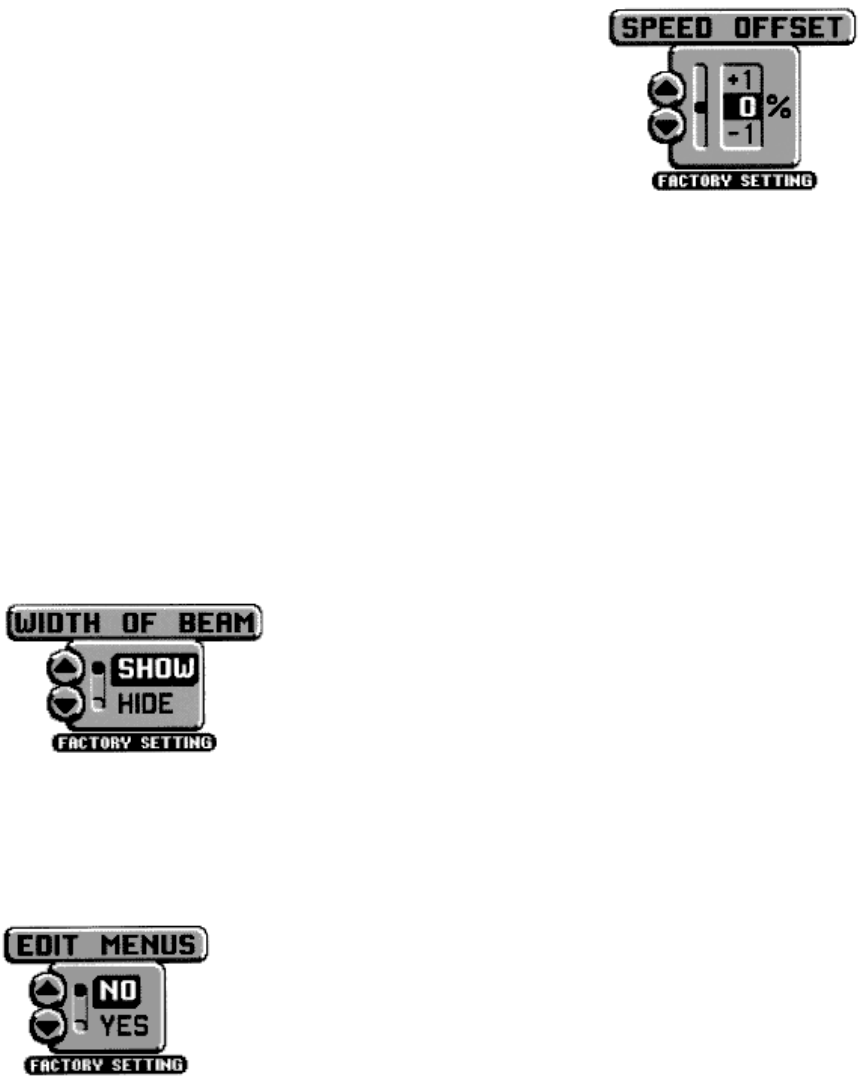
Depth offset is remembered after power is disconnected. Press MENU to advance to the next
option.
Speed Offset
Speed Offset allows the user to compensate for differences in
hull design, and its effect on the accuracy of the speed
measurement. If there is a discrepancy between the indicated
speed and another speed measurement device on the boat, the
speed measurement can be varied to improve accuracy.
Remember, the speed paddle wheel measures speed through
the water, not speed over ground.
Speed offset is remembered after power is disconnected. Press
MENU to advance to the next option.
Width of Beam
Width of beam is the area of coverage of the sonar signal on the
bottom. It is the measurement of the two center 16° beams at the
deepest point. This number varies with the depth of the water.
Width of Beam is displayed in the 2D view only. The numeric
display of this width of coverage can be displayed or removed
from the screen. In the 3D view, the width of beam is equal to the
current depth.
Width of beam is remembered after power is disconnected. Press MENU to advance to the next
option.
Edit Menus
Edit Menus allow the user to remove menus from the menu list which
are not frequently used. After using your Wide 3D Paramount, if one or
more of the menu functions has no value to you, you can remove it
from the menu system. To edit a menu, select YES and press MENU to
sequence through all the menus. Each menu will offer the option of
SHOW, which will retain it in the normal menu list, or HIDE, which will
remove the menu from the list. Once you have sequenced through all
the menus, you will return to the Edit Menus option.


















