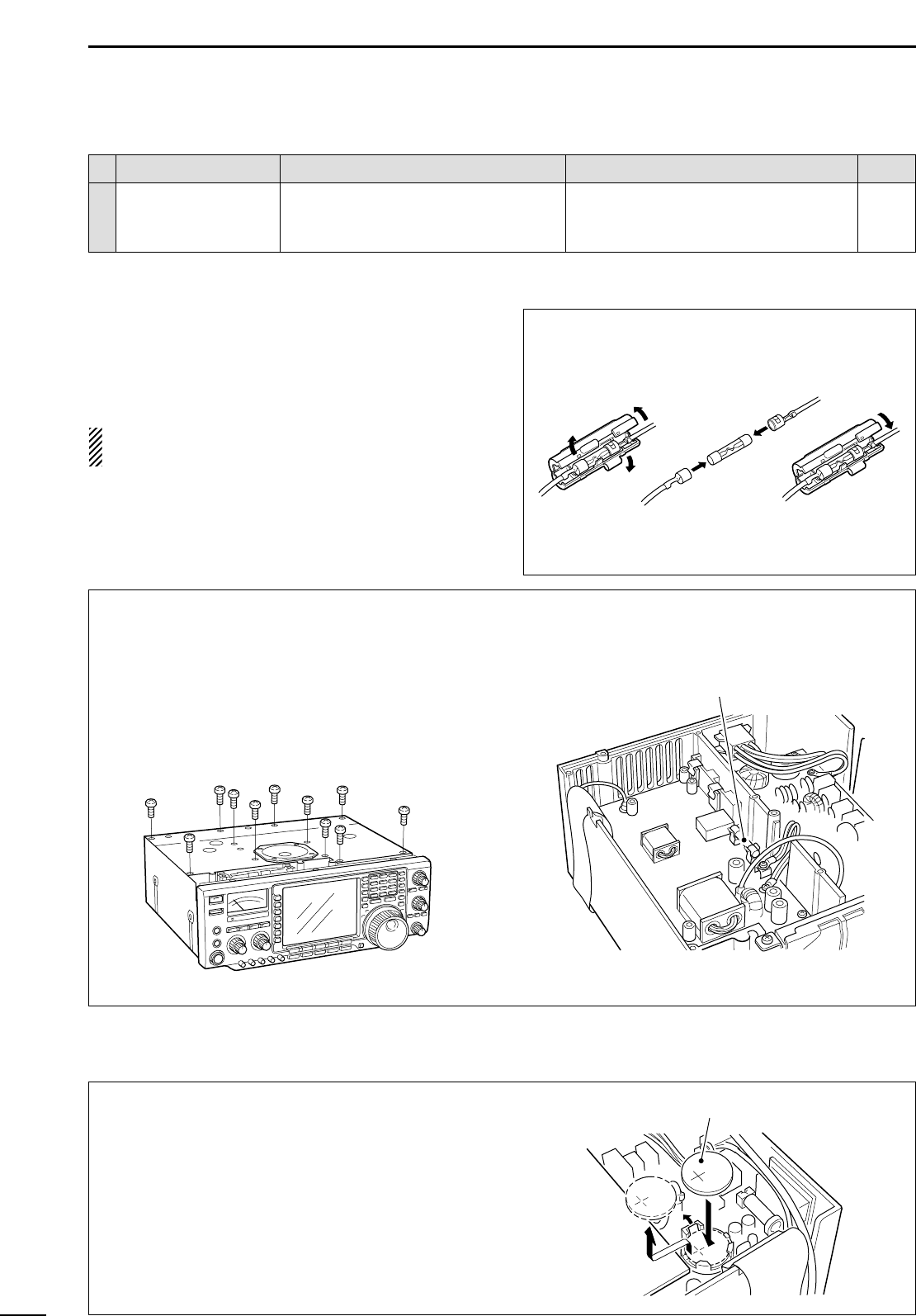
76
11
MAINTENANCE
■ Fuse replacement
If a fuse blows or the transceiver stops functioning, try
to find the source of the problem, and replace the dam-
aged fuse with a new, rated fuse.
CAUTION: DISCONNECT the DC power cable
from the transceiver when changing a fuse.
The IC-756PROII has 2 types of fuses installed for
transceiver protection.
•DC power cable fuses ................................FGB 30 A
•Circuitry fuse ................................................FGB 5 A
DC POWER CABLE FUSE REPLACEMENT
30 A
fuse
■ Clock backup battery replacement
The transceiver has a lithium backup battery
(CR2032) inside for clock and timer functions. The
usual life of the backup battery is approximately 2
years.
When the backup battery is exhausted, the trans-
ceiver transmits and receives normally but cannot re-
tain the current time.
See p. 78 for battery location.
CR2032
CIRCUITRY FUSE REPLACEMENT
The 13.8 V DC from the DC power cable is applied to
all units in the IC-756PROII, except for the power am-
plifier, through the circuitry fuse. This fuse is installed
in the PA unit.
q Remove the top cover as shown on p. 74.
w Remove 11 screws from the PA shielding plate,
then remove the plate.
e Replace the circuitry fuse as shown in the diagram
below.
r Replace the PA shielding plate and top cover.
Circuitry fuse (FGB 5 A)
PROBLEM POSSIBLE CAUSE SOLUTION REF.
DISPLAY
The displayed frequency
does not change properly.
• The dial lock function is activated.
• A set mode screen is selected.
•The internal CPU has malfunctioned.
• Push [LOCK/SPEECH] to turn the function OFF.
• Push [EXIT/SET] several times to exit the set
mode screen.
•Reset the CPU.
p. 46
pgs. 11,
64
p. 21


















