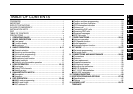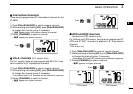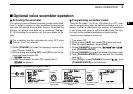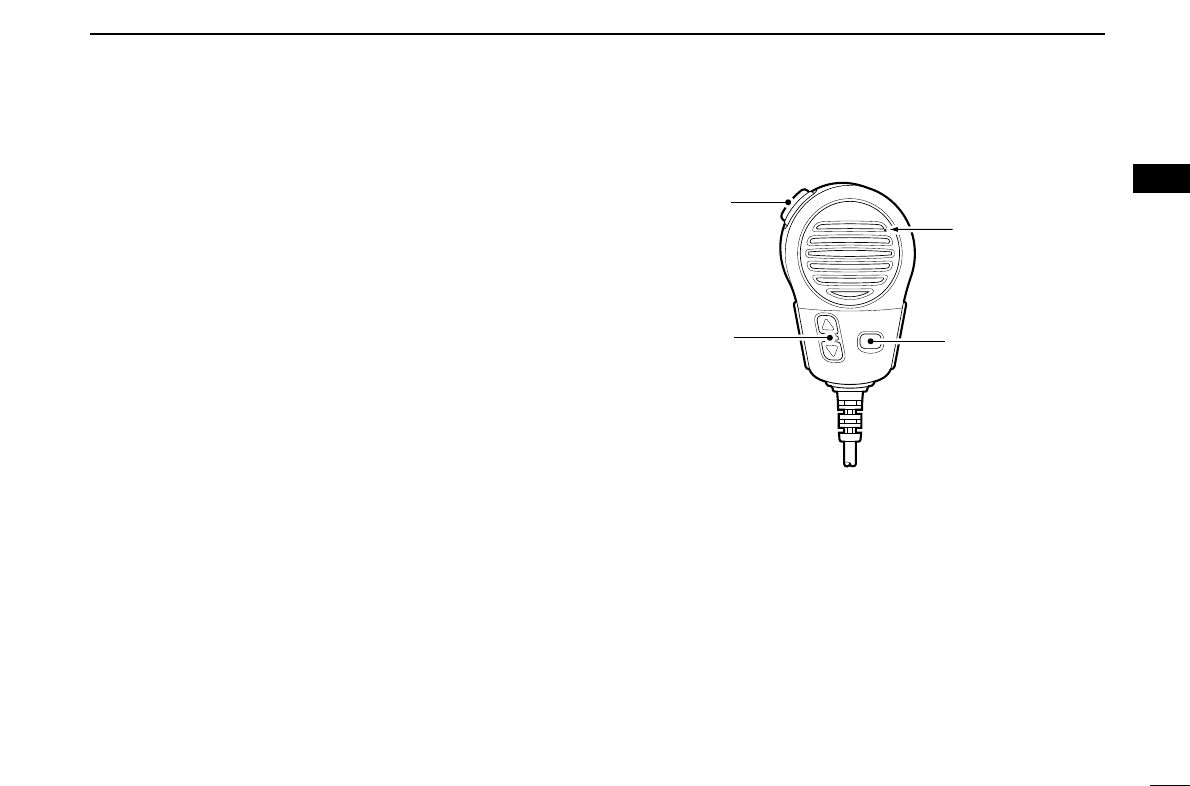
5
2
PANEL DESCRIPTION
2
!1 POSITION INDICATOR
➥ Shows the GPS position data.
•“
????
” may blink every 2 sec. instead of position data when the
GPS position data is invalid. In such a case, the last position
data is held for up to 23.5 hours.
•“
????
” may blink every 2 sec. instead of position data 4 hours
after the position data is input manually, up until 23.5 hours
have past.
➥ “
NNoo PPoossiittiioonn
” appears when no GPS receiver is
connected and no position data is input manually.
!2 SCAN INDICATOR
➥ “
PPRRII--SSCCAANN 1166
” appears during Priority scan;
“
NNOORRMMAALL SSCCAANN
” appears during Normal scan. (p. 13)
➥ “
DDUUAALL 1166
” appears during Dualwatch; “
TTRRII 1166
” ap-
pears during Tri-watch. (p. 14)
!3 SCRAMBLER INDICATOR (p. 11)
Appears when the voice scrambler function is activated.
(only when the optional scrambler unit is installed.)
!4 BUSY/TRANSMIT INDICATOR (p. 8)
➥ “
BBUUSSYY
” appears when receiving a signal or when the
squelch opens.
➥ “
TTXX
” appears while transmitting.
■ Microphone
q PTT SWITCH [PTT]
Push and hold to transmit; release to receive. (p. 8)
w CHANNEL UP/DOWN KEYS [
YY
]/[
ZZ
]
➥ Push either key to change the operating memory chan-
nel, Set mode settings, etc. (pgs. 6, 7, 55)
➥ Checks TAG channels, changes scanning direction or
resumes the scan manually during scan. (p. 13)
e TRANSMIT POWER KEY [HI/LO]
➥ Toggles power high and low when pushed. (p. 8)
• Some channels are set to low power only.
➥ While pushing and holding [HI/LO], turn power ON to
toggle the Microphone Lock function ON and OFF.
(p. 10)
Microphone
w
q
e