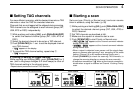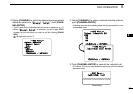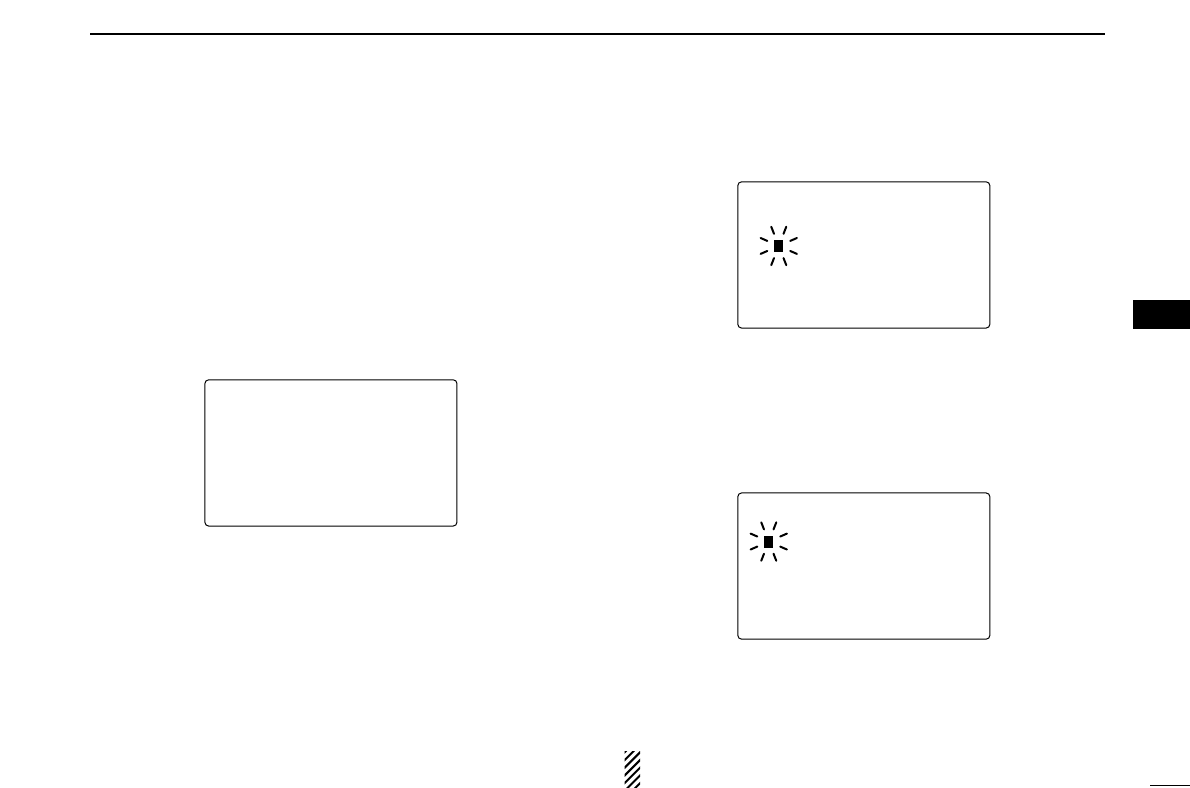
21
6
DSC OPERATION
6
■
Position and time programming
A distress call should include the ship’s position and time
data. If no GPS is connected, your position and UTC (Univer-
sal Time Coordinated) time should be input manually. They
are included automatically when a GPS receiver (NMEA0183
ver. 2.0 or 3.01) is connected.
q Push [MENU] to enter the DSC menu.
w Rotate [CHANNEL] to select “
PPoossiittiioonn IInnppuutt
,” and
push [CHANNEL•ENTER].
e The position information appears. Set your position (lati-
tude and longitude) data by rotating [CHANNEL].
• Push [16•C] or [DIAL•DUAL/GRP] to move the cursor forward
or backward, respectively.
• Rotate [CHANNEL] to edit N; North latitude or S; South latitude
when the cursor is on the ‘N’ or ‘S’ position, and W; West longi-
tude or E; East longitude when the cursor is on the ‘W’ or ‘E’ po-
sition.
• Push [CLR] for 1 sec. to clear the latitude/
longitude
data.
• Push [CLR] to cancel and return to the DSC menu.
r After setting the position data, push [CHANNEL•ENTER]
to set the current UTC time. Set the current UTC time by
rotating [CHANNEL], then push [CHANNEL•ENTER].
• Push [16•C] or [DIAL•DUAL/GRP] to move the cursor forward
or backward, respectively.
• Push [CLR] for 1 sec. to clear the UTC time data.
• Push [CLR] to cancel and return to the DSC menu.
t Push [CLR] or rotate [CHANNEL] to select “
EExxiitt
,” push
[CHANNEL•ENTER].
• Returns to the DSC menu.
• Repeat again to return to the normal operation condition.
Manually programmed position data will be held for 23.5
hours only.
--DSC Menu--
Input UTC Time
__:__ Null
<CLR<CLR 1sec1sec˘NullNull Data>Data>
<CLR<CLR˘ExitExit / ENTENT˘OK>OK>
--DSC Menu--
Input Position
Latitude
__°__.___N Null
Longitude
__°__.___W Null
<CLR<CLR 1sec1sec˘NullNull Data>Data>
<CLR<CLR˘ExitExit / ENTENT˘OK>OK>
--DSC Menu--
Select Item
˘Position Input
Individual Call
Group Call
All Ships Call
Position Request
Position Report