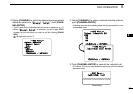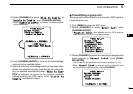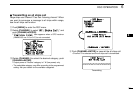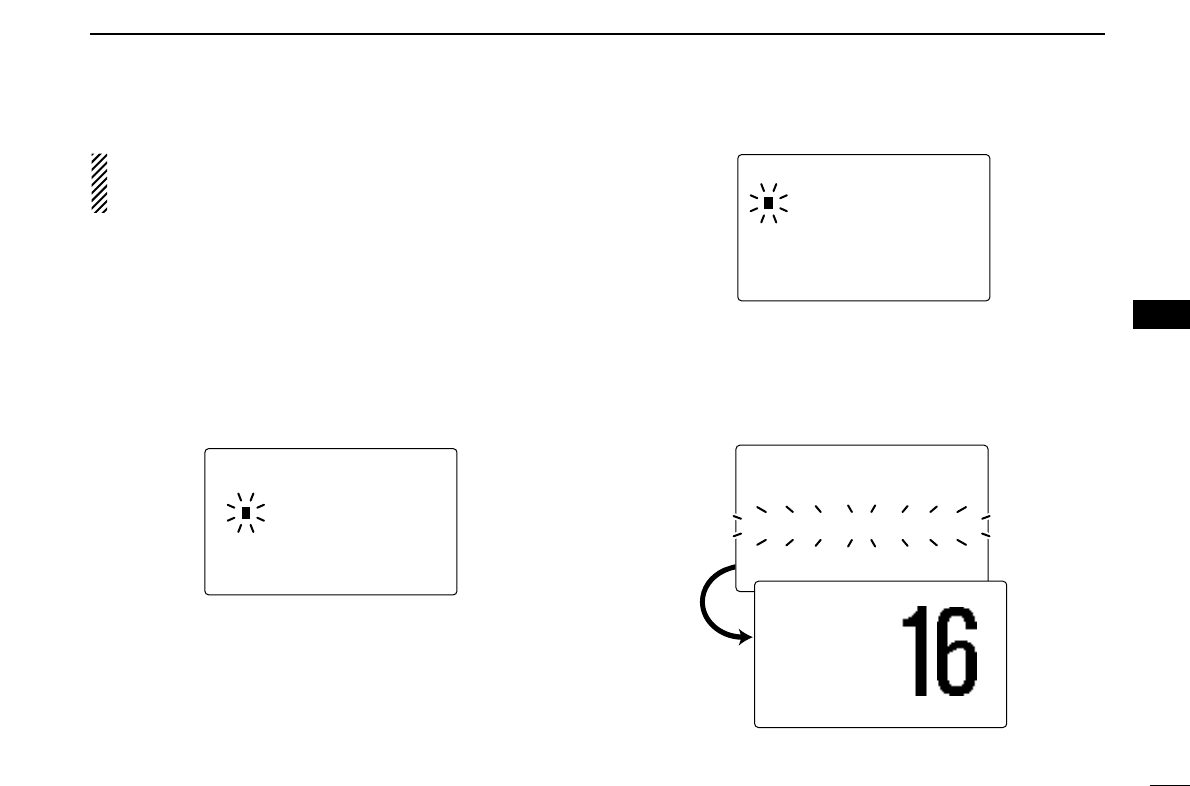
25
6
DSC OPERATION
6
When a GPS receiver (NMEA0183 ver. 2.0 or 3.01) is con-
nected, go to step y. Because the following
steps (r and
t;
Current position/time programming) do not appear.
r The position information appears. Set your position (lati-
tude and longitude) data by rotating [CHANNEL].
• Push [16•C] or [DIAL•DUAL/GRP] to move the cursor forward
or backward, respectively.
• Rotate [CHANNEL] to edit N; North latitude or S; South latitude
when the cursor is on the ‘N’ or ‘S’ position, and W; West longi-
tude or E; East longitude when the cursor is on the ‘W’ or ‘E’ po-
sition.
• Push [CLR] for 1 sec. to clear the latitude/
longitude
data.
• Push [CLR] to cancel and return to the DSC menu.
t After setting the position data, push [CHANNEL•ENTER]
to set the current UTC time. Set the current UTC time by
rotating [CHANNEL], then push [CHANNEL•ENTER].
• Push [16•C] or [DIAL•DUAL/GRP] to move the cursor forward
or backward, respectively.
• Push [CLR] for 1 sec. to clear the UTC time data.
• Push [CLR] to cancel and return to the DSC menu.
y Push [DISTRESS] for 5 sec. to transmit the distress call.
• While pushing [DISTRESS], the key backlighting blinks.
u After transmitting the distress call, the transceiver waits for
an acknowledgment call on Channel 70.
• The distress call is automatically transmitted every 3.5 to 4.5 min.
• After 2 sec., the transceiver is set to Channel 16 automatically.
Distress Call
TX Complete
Now Waiting for ACK
<CLR<CLR˘CancelCancel ACK>ACK>
After 2 sec.
25W INT
TAG
Wait ACK
<CLR
˘
Cancel ACK> CALLING
--DSC Menu--
Input UTC Time
__:__ Null
<CLR<CLR 1sec1sec˘NullNull Data>Data>
<CLR<CLR˘ExitExit / ENTENT˘OK>OK>
--DSC Menu--
Input Position
Latitude
__°__.___N Null
Longitude
__°__.___W Null
<CLR<CLR 1sec1sec˘NullNull Data>Data>
<CLR<CLR˘ExitExit / ENTENT˘OK>OK>