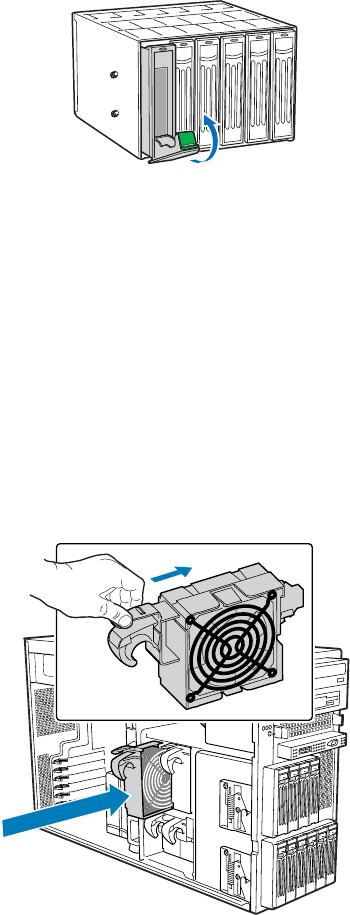
Setting Up the Chassis
26 Intel® Server Chassis SC5300 User Guide
5. With the black lever open, insert the drive carrier into the drive cage. Once inserted, rotate the
black lever upwards to latch the drive carrier into position.
TP00930
Figure 31. Inserting Drive Carrier into Drive Cage
Install Hot Swap Fans
✏
NOTE
This step only applies to the Server Chassis SC5300LX configuration. The Server Chassis
SC5300BASE and Server Chassis SC5300BRP configurations ship with fixed fans.
1. Insert Hot Swap Fans into chassis.
TP00995
Figure 32. Installing a Hot Swap Fan


















