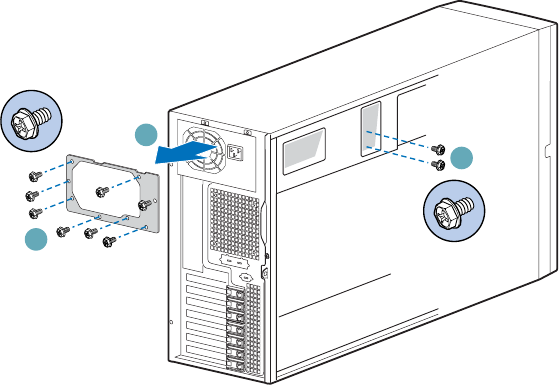
Maintaining Your Server
Intel® Server Chassis SC5300 User Guide 45
4. Remove the eight screws holding the Fixed Power Supply shield in place (letter “A”). Remove
the two screws holding the Fixed Power Supply inside the power supply bay (letter “B”).
Remove the Fixed Power Supply (letter “C”).
A
C
B
TP00694
Figure 52. Removing Fixed Power Supply
5. Insert new Fixed Power Supply.
6. Secure Fixed Power Supply inside power supply bay with two screws.
7. Secure Fixed Power Supply shield to chassis with eight screws.
8. Route the P1, P2 and P14 cables to the server board.
9. Connect the power cables to the server board, Refer to the Intel® Server Board Quick Start
User’s Guide or User Guide for appropriate power connections.
10. Replace Primary Access Cover (see “Install Primary Access Cover” in Chapter 2 for step-by-
step instructions).
11. Connect power to the Fixed Power Supply.


















