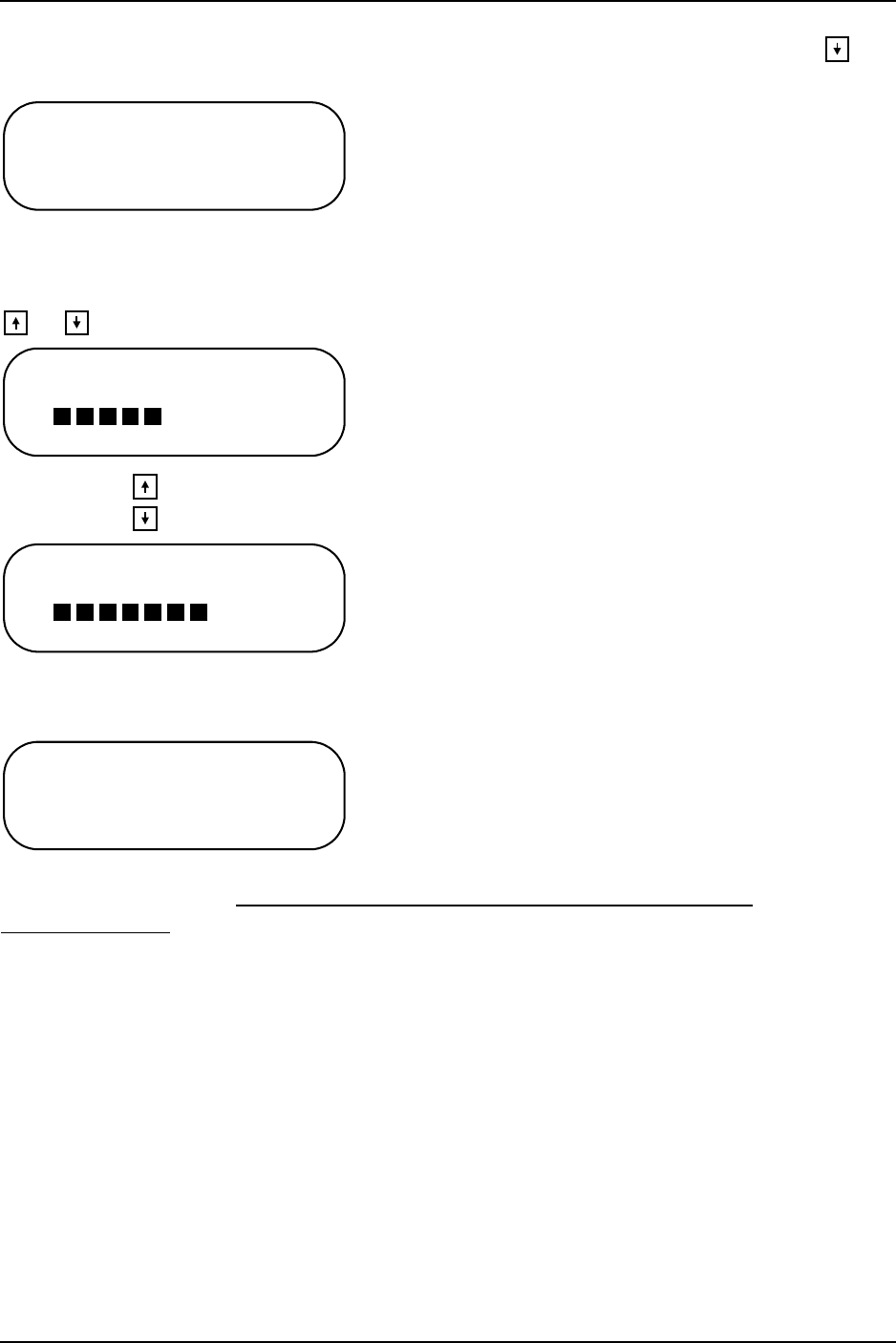
SECTION 5—PERFORMANCE ADJUSTMENTS
Part No 1110532 21 MK
5
™NX™Electronics
To change the programmed value for an option (i.e. Acceleration - FWD), press the key
so the selection arrow points to Acceleration - FWD.
Press the SELECT key. The display screen changes to the adjustment screen. The top line
shows the function. The second line shows the value. At the bottom is a bar graph which
shows the relative position of the current value to the total adjustment range. Pressing the
or key will adjust the value.
Pressing the key causes the value to increase and the bar graph to move to the right.
Pressing the key causes the value to decrease and the bar graph to move to the left.
To save this change, press the SAVE key.
When saving to the drive program is complete, the screen will change to display:
*NOTE: The driving program selected is either RWD-2 Pole, RWD - 4 Pole, or CWD 2 - Pole.
Refer to the flow chart in NX, NX-50, NX-75, NX w/ACC, and NX-B Controller on page 22 or
NX-LP Controller
on page 24.
Pressing the MENU key allows the adjustment sequence to be repeated for other driving
programs.
FORWARD SPEED
TURNING SPEED
➜ ACCELERATION - FWD
ACCELERATION - REV
ACCELERATION - FWD
35%
[
]
ACCELERATION - FWD
70%
[
]
CHANGES SAVED TO
*RWD - 2 POLE
CONTINUE? PRESS MENU
QUIT? PRESS POWER


















