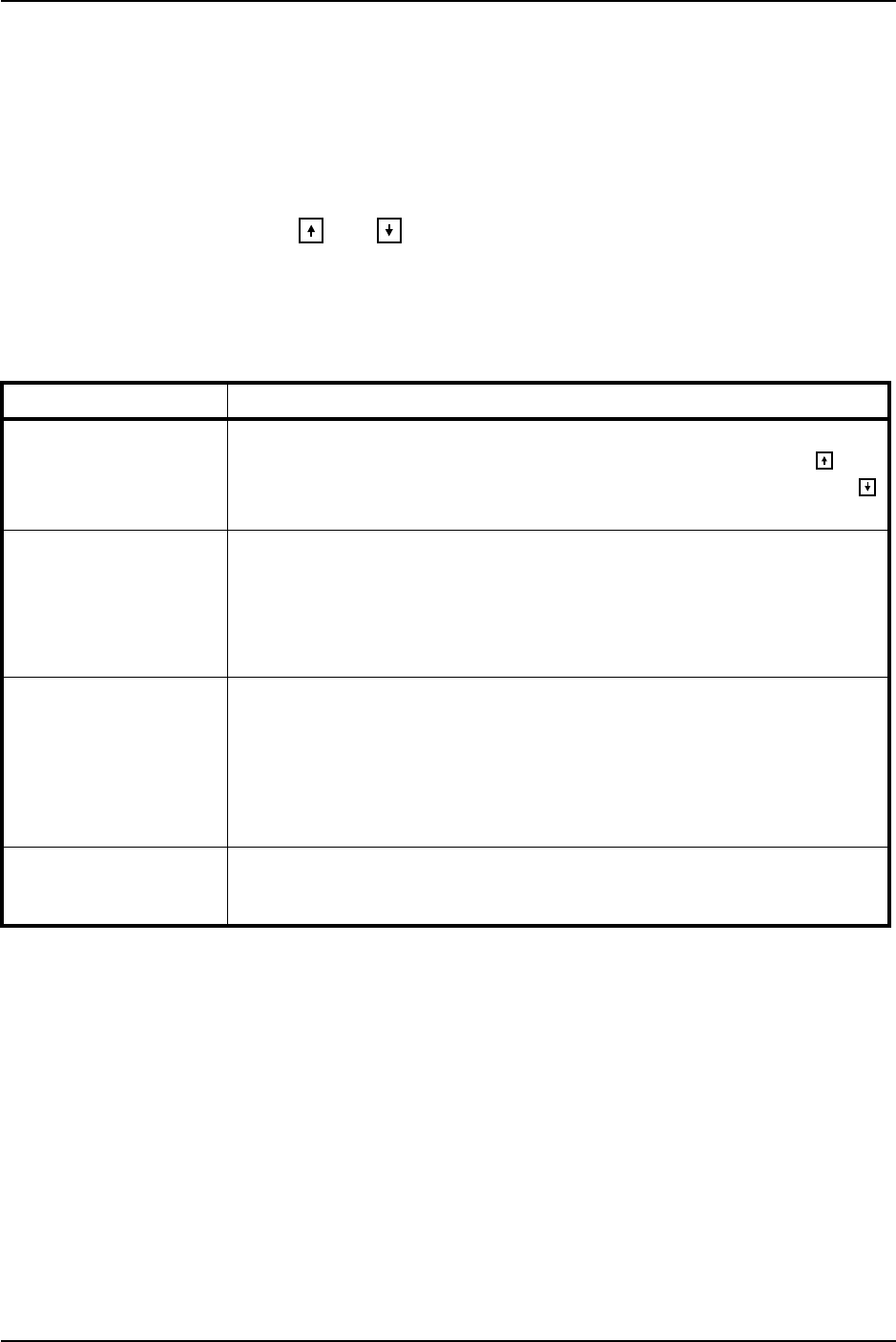
SECTION 8—OTHER FUNCTIONS
Part No 1110532 33 MK
5
™NX™Electronics
SECTION 8—OTHER FUNCTIONS
Description of Other Functions
Select OTHER from the main menu to display Motor Balance, Joystick Throw, Fault Log,
and Usage Statistics. Use the and keys to select the function desired. The SELECT
key will display the current value and permit modifications. Always press SAVE after
changes are made.
NOTE: At any point, press the MENU key to return to the previous screen.
MENU ITEM DESCRIPTION
MOTOR BALANCE Motor balance corrects for veer when going straight on level ground. To correct
for a veer to the right, move the bar graph indicator to the right using the
key.
To correct for veer to the left, move the bar graph indicator to the left using the
key
.
JOYSTICK THROW Joystick throw calibration is used to calibrate the neutral position and the full speed
travel of the proportional joystick. The control module stores the maximum dis-
placement of the joystick and later, during driving, uses the values to generate a full
speed command whenever that displacement is reached. Exceeding this displace-
ment does not product further increase in speed. The result of this method of cali-
bration is a customized driving template.
FAULT LOG The Fault Log shows the fault codes that have been detected by the diagnostic sys-
tem since the control was built in the factory. The fault codes correspond to the
Diagnostics Codes given in the next section. The Fault Log can be used by the ser-
vice technician to uncover the cause of intermittent faults that are not evident when
the wheelchair is being serviced.
NOTE: It is normal to have some codes in the Fault Log, even in a new wheelchair, because
they are generated during factory testing and calibration.
USAGE STATISTICS The usage statistics screen displays how long the wheelchair has been on in hours:
minutes, the total number of times the wheelchair has been powered up and how
many times the wheelchair has been driven.


















