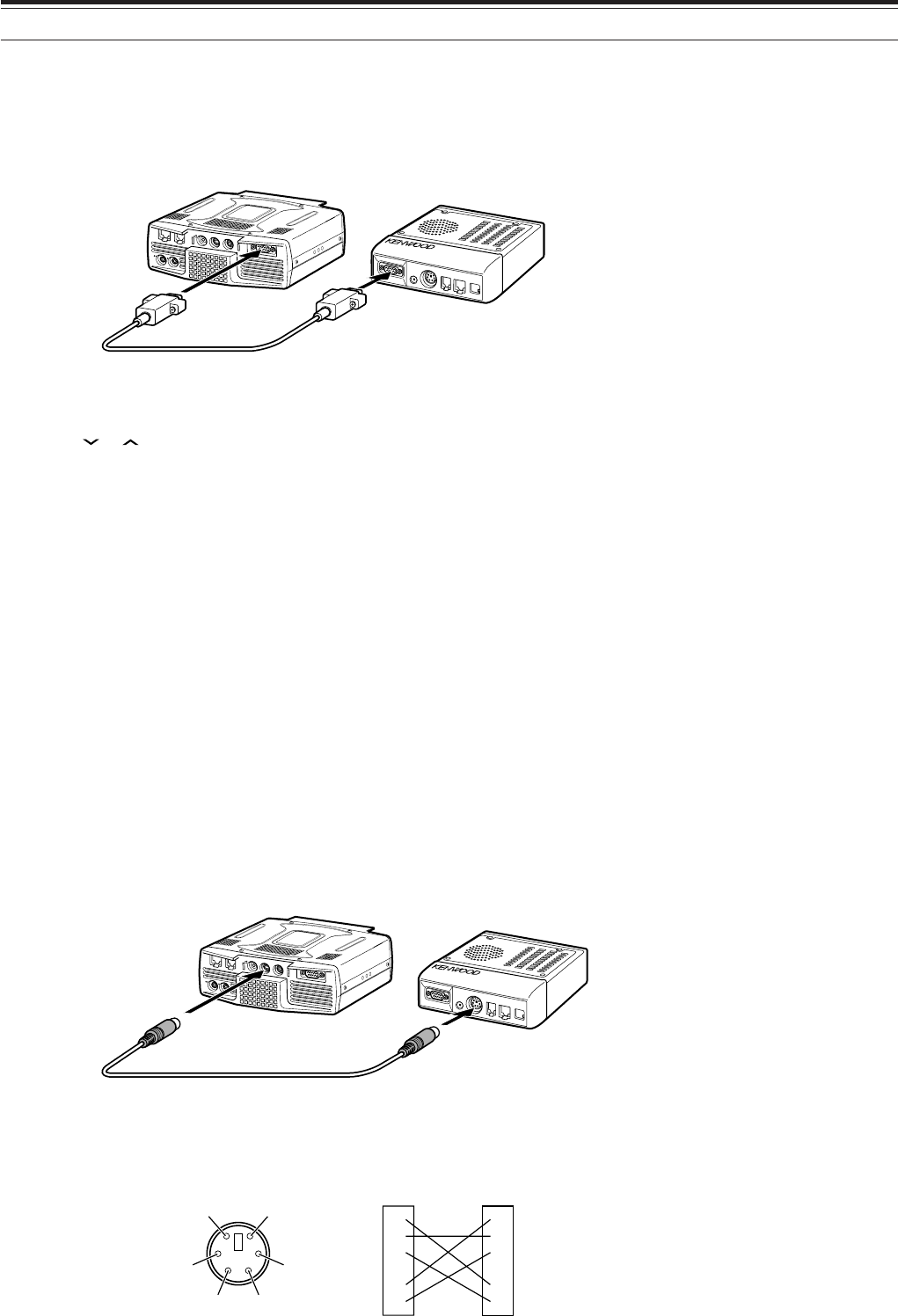
79
14 CONNECTING PERIPHERAL EQUIPMENT
DX PACKETCLUSTER TUNE
If you have a TM-D700 transceiver, you can connect the TM-D700 to the TS-480 transceiver to use the DX
PacketCluster Tune function. Connect the 2 transceivers with a cross-wired RS-232C cable as shown below.
Configure the TM-D700 transceiver to the DX PacketCluster node frequency.
TS-480 transceiver
TM-D700 transceiver
Cross-wired cable
RESET
GPS
COM
DATA
MIC
PANEL
PADDLE
KEY
E
X
T.S
P
D
AT
A
RE
M
O
TE
C
O
M
M
IC
P
AN
EL
1 Press [MENU/ F.LOCK] and turn the MULTI control to select Menu No. 56 on the TS-480 transceiver.
2 Press [ ]/ [ ] to select the same communication baud rate configured on the TM-D700 transceiver.
3 Tune to the DX PacketCluster node frequency on the TM-D700 transceiver.
4 Press [F] (1 s), [TNC] on the TM-D700 transceiver.
• “TNC APRS” appears on the TM-D700 transceiver.
5 Press [F] (1 s), [DX] on the TM-D700 transceiver.
6 Select a desired DX station data with [
cc
cc
c]/ [
dd
dd
d] on the TM-D700 transceiver.
7 Press [MHz] on the TM-D700 transceiver to transfer the frequency data to the TS-480 transceiver.
• If the transferred frequency data is available on the TS-480 transceiver, the frequency data will be
overwritten to the current operating frequency. Otherwise, the operating frequency of the TS-480
transceiver remains unchanged.
For more detailed operation on the DX PacketCluster operation of the TM-D700 transceiver, refer to page 6 of the
TM-D700 instruction manual (Specialized Communications).
Note:
The firmware of the TM-D700 transceiver must be version G2.0 or later to use the DX PacketCluster Tune function.
CROSSBAND REPEATER
If you have a TM-D700 transceiver, you can connect the TM-D700 transceiver to the TS-480 transceiver to use
the Crossband repeater function. Connect the 2 transceivers with a mini DIN cable (6-pin) as shown below.
TS-480 transceiver
TM-D700 transceiver
RESET
GPS
COM
DATA
MIC
PANEL
PADDLE
KEY
EX
T.S
P
D
ATA
R
E
M
O
TE
C
O
M
MIC
PANE L
After connecting the 2 transceivers with the cable, access Menu No. 57 (DTS polarity) on the TS-480 transceiver
and select “on”. You will further need to adjust the audio input/ output level of the TS-480 transceiver using Menu
Nos. 46 and 47.
To DATA connector
To DATA connector
TS-480
ANI
ANG
DTS
NC
ANO
SQC
PKD
DE
PKS
PR9
PR1
SQC
Mini DIN
6-pin male
Mini DIN
6-pin male
Mini DIN
6-pin male
q
w
e
r
t
y
TM-D700
q
w
e
r
t
y
qw
ty
er


















