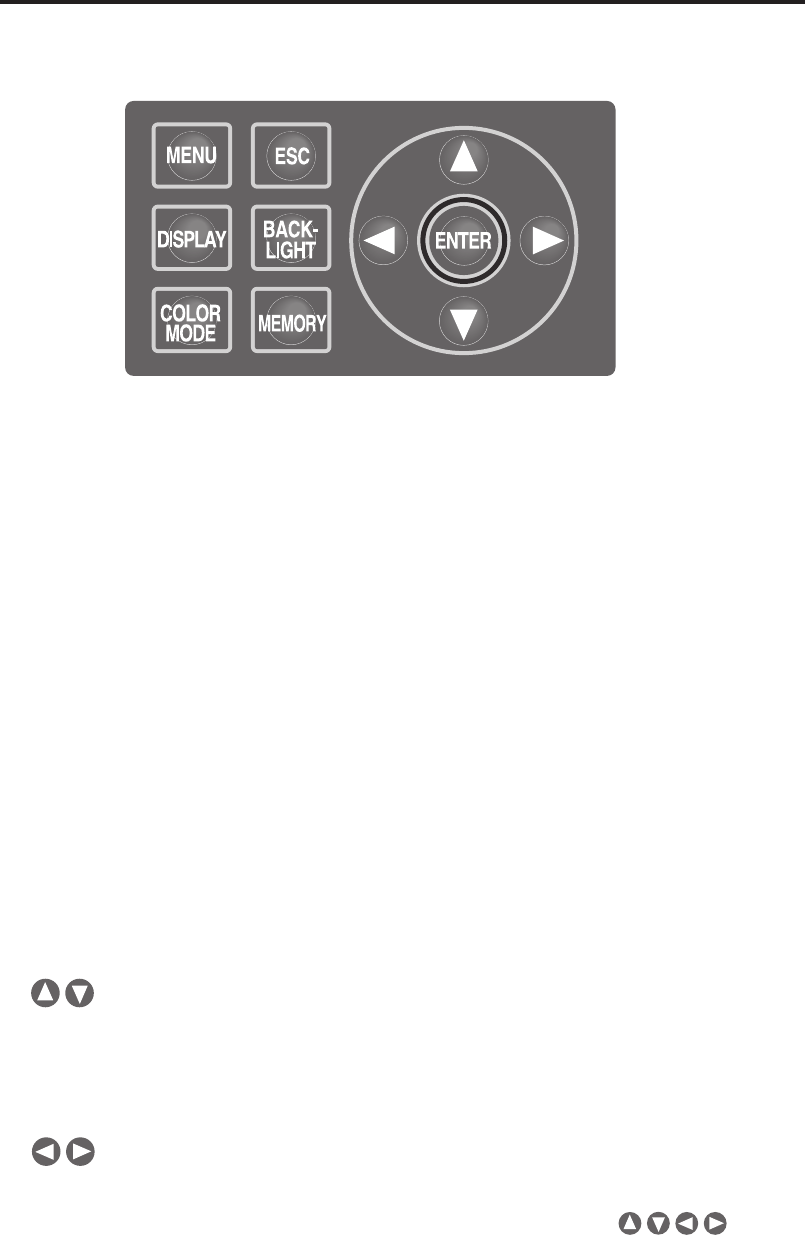
14
Key Panel
Main Functions of Each Key
(1) MENU key The MENU screen appears if this key pressed when the
measurement value screen appears. (p.17)
(2) DISPLAY key
Selects whether chromaticity is displayed in absolute value (ABS) or difference
(DIFF) if this key pressed when the measurement value screen appears. (p.41)
(3) COLOR MODE key Color space modes are switched in turn as follows, by pressing
the key when the measurement value screen appears: L
v
xy
L
v
u’v’ L
v
TΔuv XYZ Dominant wavelength/Excitation purity
Spectral graph L
v
xy. (p.39)
(4) ESC key
If this key is pressed when the MENU screen is displayed, the
settings are canceled and the measurement value screen
appears again. If pressed during numerical input or when making
each setting, the settings are canceled. If pressed during
continuous measurement, the measurement ends.
(5) BACKLIGHT key
Selects backlight ON/OFF on LCD screen. (p.49)
(6) MEMORY key Measured data is stored in memory by pressing this key when the
measurement value screen appears. (p.55)
(7)
keys Memory data, target color channels, calibration channels, etc.,
are changed by pressing the key when the screen for display of
various data appears. The cursor position is moved up and
down, or the values and set items are changed, by pressing the
key during numerical input or when making each setting.
keys The cursor position moves right and left by pressing the key for
numerical input or when making each setting.
ENTER key Press the key to fix the contents selected in
.
(1)
(2)
(3)
(4)
(5)
(6 )
(7)


















